Introduction:
This training programme is dedicated to every teacher and school principal to present them possibilities of Google Workspace (Google for Education). This training program includes basic knowledge about the cloud platforms.


Communication and Organization:
This training program is created for teachers and educators to help them prepare all specific Google workspace (Google for Education) applications and adapt them to their personal needs.
Content Creation:
This program is dedicated to teachers who already have basic knowledge about digital tools and want to improve their skills. During this program teachers will find out how to effectively digitize classrooms.

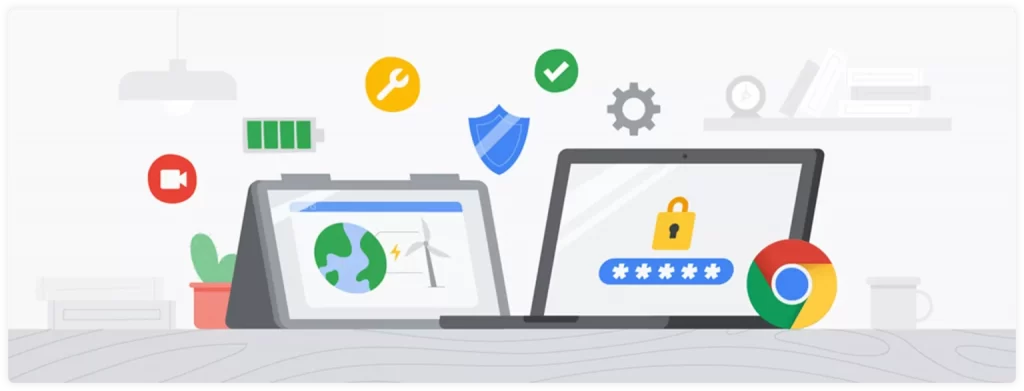
Administration and Management:
This program is created for administrators of the Google Workspace for Education. Administrators will learn how to manage the platform in their school.
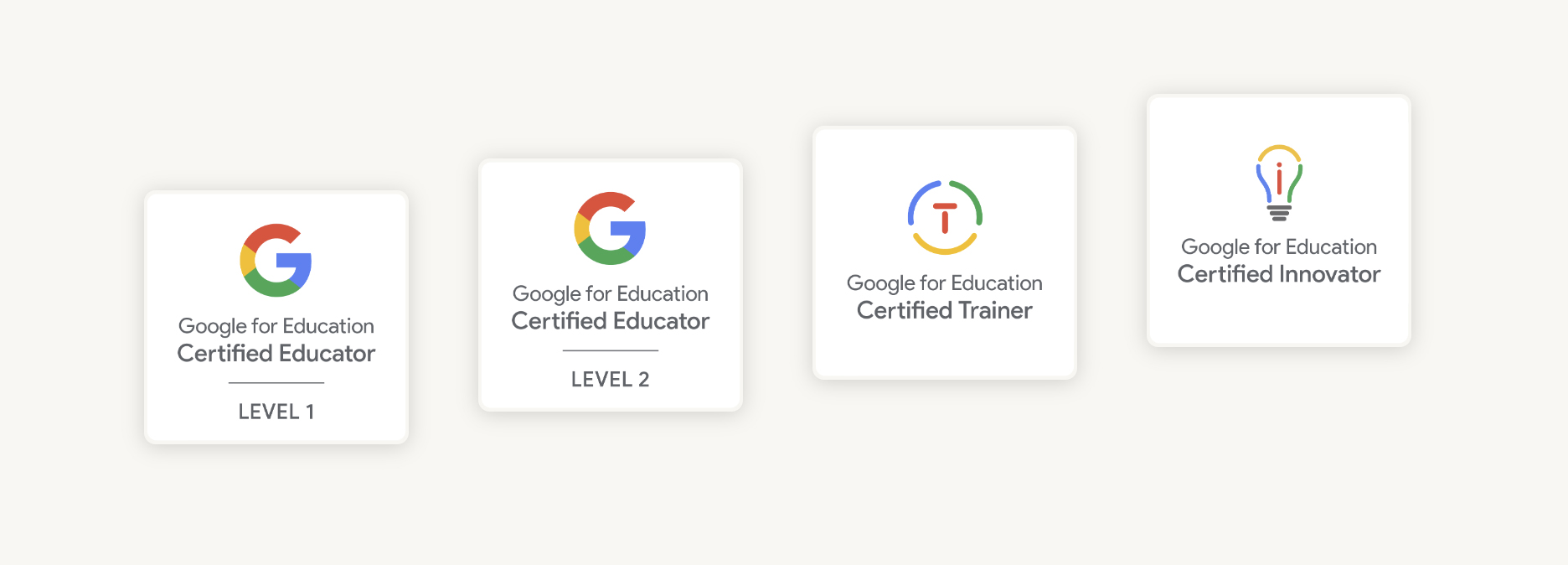
Google Certification
“Gain confidence in your work with the cloud platform Google Workspace!”
Certifications:
- Google Certified Educator Level 1
- Google Certified Educator Level 2
- Google Certified Trainer
Google for Education Certified Educator is a training course with Level 1 certification providing teachers and educators basic knowledge about the benefits and usability of the Google Workspace tools. Level 2 certification of the training builds upon the gained knowledge from course Level 1 and provides a broad range of case studies to learn from and practice with to successfully apply the gained knowledge into the classroom.
Google Certified Educator Level 1:

- It develops the digital competencies of teachers;
- Discusses specific examples of the Google Workspace cloud platform in the classroom;
- Offers a rich portfolio of practices and real-life cases that can be used directly in school time;
- It is integrated with the units of the Google training course for education – Fundamentals;
- Concludes with a Google Education Certificate on passing the exam.
Google Certified Educator Level 2: 
- Upgrades the digital competencies of level 1 teachers;
- Discusses specific examples of the Google Workspace cloud platform in the classroom;
- Offers a rich portfolio of practices and real-life cases that can be used directly in school time;
- Is integrated with the units of Google’s Advanced Training course;
- Concludes with a Google Education Certificate on passing the exam.
Google Certified Trainer:
The program requires completion of Google Certified Educator Level 1 and Level 2 to enroll. The program helps you to become a mentor for teachers and educators and spread the knowledge of how to use the tools and technologies Google provides to make the educational process in the classroom easier, faster and more interactive for both teachers and their students. The program builds upon your mentoring skills and provides you with the tools to practice, implement and share the knowledge of usability of the Google Workspace tools in order to reach your goals as an educator.
Model 1:1
Is a program aimed at introducing a system in schools in which each teacher and student have their own personal device that supports Google Workspace for Education.
What is 1:1?
(One to One) is a model of organization of the learning process in which each student and teacher has his/her own electronic device and a personal account connected to it. The model involves using digital technology as a resource and a platform, not as an end in itself.
Laptops or tablets are most commonly used to implement 1:1 and it is assumed that the devices have a constant connection to the internet.
The 1:1 model assumes that teachers and students have access to all of the content that the Internet offers (or another large set of content). This is a prerequisite for significant changes in the course of the lesson, the objectives of the lesson and the teaching and learning processes in general.
What does it mean to work successfully with 1:1?
In the 1:1 model, the most important is the teaching team and the organization and planning of lessons.
An indicator of a working model is when students and teachers use their devices freely and without instruction in every lesson and in every classroom (or other environment). Devices should be personal and taken home, the electronic profiles connected to them (name@school.pl) should be the single access to learning resources and other people. Electronic profiles give access to the content you need (homework, quizzes, papers, forms, etc.) anywhere, anytime.
What is the purpose of the 1:1 model?
To develop the digital competency of teachers and students and to “get a foothold” on technology as a tool for learning and gaining knowledge, skills and confidence in all lessons, subjects, projects.
This develops 21st century skills, saves time in the classroom and optimizes learning processes. Collaboration between students is encouraged in all lessons and tasks. Students and teachers move away from the service consumer behavior that digital technologies and the Internet present and start using their skills to create real products and content.Technology ceases to be an isolated, compartmentalized part of the learning process and becomes a natural and accessible tool to tackle challenges.
When 1:1 has been successfully applied?
+ Good lesson planning;
+ Presence of a knowledgeable teaching team and organization in general;
+ Devices that can be used in any class, classroom or any other learning environment;
+ Students can use the devices freely without further instruction;
+ Devices can be personal and taken home, and linked accounts (modeled after name@school.pl) should be the single access to learning resources;
+ Have access to electronic content (homework, quizzes, papers, etc.) anywhere, anytime.
What is Google reference school?
This is a school that uses the Google Workspace for Education cloud platform and Chromebooks in creative and innovative ways in the learning process, and that is willing to share its experiences with other schools and promote Google products for education.

