Experience the fast, easy-to-manage and secure operating system developed by Google. ChromeOS Flex is a sustainable way to upgrade the old laptops and desktops you already have. With ChromeOS Flex, you get fast device startup, automatic updates, built-in antivirus protection, and easy access to web applications.
When converting your devices:

You don’t create e-waste, you save the planet

You save money on brand new devices

You get a fast device with built-in antivirus protection

You can improve any device in no more than 10 minutes
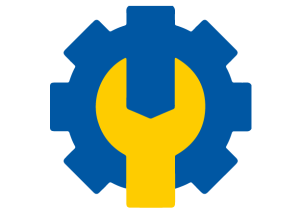
Remotely control devices using Chrome Education Upgrade licenses (CEU)!
-
Thanks to the CEU License, all devices can be controlled by one school administrator!
-
Each device requires a one-time license purchase, which is valid for the entire period of use of the device and does not require renewal!

Installing Chrome OS Flex on old devices was surprisingly quick and easy. As a Google Cloud school, we use the software’s built-in features to provide a safe and accessible learning environment for all our students and teachers.
Antonia Kostowa,
teacher at the 51st Secondary School “Elisaveta Bagryana”,
where already 60 devices use ChromeOS Flex.
.
Install ChromeOS Flex in four easy steps

STEP 1
Check out the list of devices compatible with ChromeOS Flex.
Check if your device is on the list of certified models here.

STEP 2
Create a bootable ChromeOS Flex USB drive.
You need a spare flash drive.
- Install Chromebook recovery tool as an extension for the Chrome browser.
- Transfer the operating system to the pendrive using the extension.
Detailed instructions here.

STEP 3
When you’re ready, install ChromeOS Flex on your computer of choice to replace your current operating system:
- Before inserting the pendrive, turn off the device.
- Run installer on your device.
- From the menu, select USB installer as the boot device.
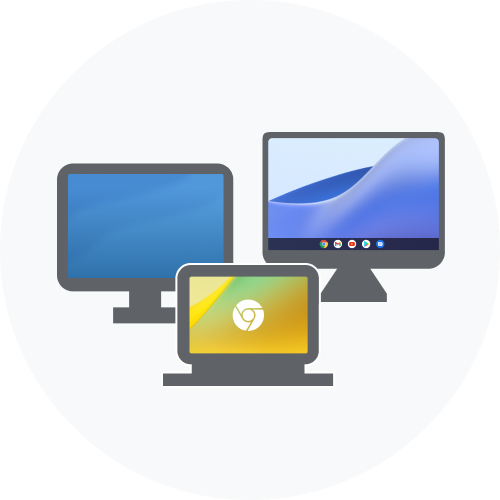
STEP 4
Configure device management in your facility.
To manage ChromeOS Flex devices using the Google Admin console, you need Chrome for Education license for each device you want to register. With it, you can manage ChromeOS Flex devices and Chromebooks registered at your school.
Frequently asked questions
The Chromebook uses the ChromeOS operating system, which includes the Google Play Store for downloading additional applications. Chrome OS Flex gives you access to the operating system’s built-in apps (Screencast, Screen Recording, Workspace, and more) and web apps.
ChromeOS Flex is free to download and install, but we require the purchase of CEU for schools to fully use the new old Flexbooks.
Chrome for Education Update (CEU) is used to remotely control multiple devices, block sites, and allow administrator changes to settings.
CCT Poland
We support schools in implementing innovations for education through digitalization projects, technological tools and training. As experts in education and technology, we offer educational institutions support in the field of device installation and maintenance, training in Chrome and Google Workspace for Education operating systems, and much more.
