
What is a Chromebook?
A Chromebook is a portable computer built for the cloud. They are designed to be lightweight and robust, work with the desktop version of the Google Chrome browser, and support Android apps from the Google Play Store. The life of the devices is more than 5 years and their price is in most cases lower, compared to other devices with similar characteristics and functionalities. Chromebooks are the #1 device in school education in a number of countries, including Sweden, the Netherlands, Denmark, the US, Australia and more.
Users need little technical skill to work with Chromebooks compared to desktop computers and operating systems. A Chromebook is a great replacement for a computer lab or personal computer for a teacher.

Set Standards:
Optimized for cloud computing and productivity, collaboration and project methodology. Allows the teacher to spend more time inspiring teaching and much less time solving problems. It is the device that runs the most innovative schools in the world.
Introducing the Chromebook!
Chromebook is a device specifically designed for learning. The device is convenient for learning at any time regarding where you are (at home or at school). Chromebook is the number one choice for some of the best education systems in Europe. Designed for cloud computing, Chromebooks are incredibly fast (boots in 8 seconds), durable (tested to military grade standards) and secure (virus-free). This is a tool that can be used for a variety of technology learning situations because it is made for learning, it has a lot of features, and it can be used in many different ways to solve a wide array of different problems!

Benefits for Schools:
Lower Costs
61% lower maintenance costs compared to the competition
Lifetime
9 years life
Various Possibilities
Various device formats to suit different budgets and needs
Sharing
Devices that can be shared with multiple classes and students
Resource Optimization
Less IT expenditure needed for effective infrastructure management
Ease of Use:
Ease
Easiest computers to set up and run
Quantity
The school can deploy 100 to 100,000 devices from the same admin console
Automation
Automatic updates and built-in multi-layered security
For everyone
Simple for students and teachers
Integration
Integrated with Google Workspace for Education and your classroom
Accessibility and innovation
Ease
Centrally manage hundreds of thousands of devices from the Admin Console
Availability
Students can access their apps, settings, and more – on any device
Applications
Access to many education apps with the Chromebook App Hub and Google Play
Personalization
Helps teachers personalize learning, engage students, and improve outcomes
Future
Prepares students for future challenges through collaborative projects developing their digital skills
Benefits for IT
Save time
Access control and device maintenance take less time
Availability
Manage your settings from anywhere
Security
Increased data and user security
Help
Free 24/7 help for IT administrators
Simplicity
Simplified procedure for device deployment and activation
Security:
Security
Student and school data protection
Protection
Digitally safe environment thanks to advanced security
Functionalization
Background updates install the latest security and features every 6 weeks
Management
Easily manage thousands of devices and configure over 200 rules and commands
Control
Access and content control for students and users
Chromebook is suitable for students and supports learning:
Is Google Workspace being used in school for education? A Chromebook is a device designed specifically for learning in the cloud that runs Google’s Chrome OS!
A new type of computer designed to help you do things faster and easier. It runs Chrome OS – an operating system with cloud storage, Google’s best features built in, and multiple layers of security.
Students can use their dedicated accounts to learn at home!
From the Chrome Web Store, you can choose from thousands of free learning apps and games. One-stop access with Chromebook!

Chromebook for Teachers
The computer is one of the most important tools in the hands of the modern teacher! It’s important that it’s reliable, so it needs to meet some very serious criteria:
- It must be fast and the battery must last a whole school day
- It’s easy to use in the cloud and Google Classroom;
- Be equipped with SSD or eMMC memory instead of a hard disk;
- Have a touch-sensitive screen and stylus – so it can also be easily used as an interactive whiteboard;
- Have all necessary ports (especially USB and multimedia port);
- Be robust and flexible – 360 degree screen rotation;
- Be light and comfortable – up to 1.5 kg. and fit in a handbag or backpack.
Chromebooks Hardware
Chromebooks offer a diverse range of fast, intuitive, and secure devices that include models, features, and accessories to create just the right fit for every student and educator. Rapid charging and fast boot-up let users get to work fast, while durable components and repairability allow for a long lifespan.
Top features to highlight:
- Convertible
- Touch screen or stylus
- Rear and/or front camera
- Case with detachable keyboard
- High performance
- Lightweight
- Optional number pad on the keyboard
- Enough ports for peripherals through USB-A and USB-C
- Elevated keys for faster typing with accuracy

Chromebook benefits important for every student (and parent):
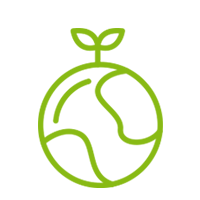
Very long device lifetime

Resistant to impact and liquid splash

Launches in under 8 seconds

Lasts up to 12 hours on a single battery charge

Secure and protected from viruses

No need for additional installations and maintenance

Automatically updated

Works entirely in Polish or another chosen language
What can students do with a Chromebook?
Google Classroom is most commonly used, where the teacher provides access to learning resources, homework, and individual and group projects for the whole class or group.
Chromebooks are also often used to access content not in textbooks, such as Google Arts & Culture, as well as to develop technology skills-using email, shared presentations, and more. What’s more, students learn to be responsible and take care of their devices.
They can do more with them:
- Video editing – to tell stories and describe situations;
- Computer skills – programming, creating multimedia content and online security can be developed at any age;
- Drawing and sketching – graphics, drawings and sketches can be created.
Why would students’ use of Chromebooks be relevant to the school?
When a student’s school account is used, the Chromebook can be managed remotely, and that means:
- School control over the content and applications tied to the student profile;
- Control over the computer’s operation – it can run continuously, at certain times, or it can be completely disabled remotely;
- Remote settings of installed applications, camera, microphone, screen, etc. by a school administrator.
In other words, the device can be controlled by the school administrator and used solely for learning, whether at school or at home.
Chrome Operating System
Chrome OS is a fast, light, and secure Linux-based operating system.
|
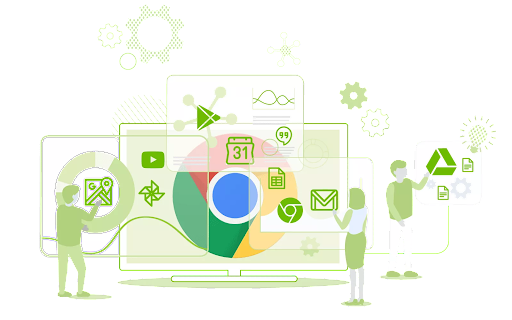
Contactless enrollment of Chrome OS devices (Zero-touch enrollment)

Fast deployment and registration of Acer Chromebooks. With Chrome OS contactless enrollment, whenever a Chrome device is turned on and connected to the Internet, your pre-provisioning partner (device manufacturer, distributor, or reseller) sends instructions to Google to automatically enroll the device with your customer domain.

Ready out of the box
Once an end-user receives the device, all they need to do is get online, log in, and they’re ready to go.

No need for manual configuration
Zero-touch enrollment ensures that Chrome OS devices are registered to enroll automatically once in the hand of end-users.

Build with security in mind
Hardware-backed attestation secures each device’s identity and prevents attackers from replacing devices.
Students are Digital Citizens
Students are part of the digital transformation.
Chromebooks help organize students’ work, support communication and provide better opportunities to continue studying at home. Individual access to technology should be for everyone, anywhere, anytime, not just at school. Young people are used to having constant access to the Internet. and school should not be an exception. We would like our students to have easy access to a wide range of high-quality resources wherever they are, and to study and conduct research on their own initiative.


Model 1:1
It is not a privilege to have modern education, it is a necessity that will prepare students for the real life after school and give them a ground basis of how to use technology purposefully and find practical solutions.
The 1:1 device diagram gives each student individual access to a digital device to access the Internet, digital training materials and digital textbooks. This diagram has proved invaluable during the current coronavirus pandemic as it allowed us to successfully deliver online learning to students via Google Classroom. This enabled us to remotely support our students by setting up work, online assessment and providing feedback to keep them on track.
Chrome Education Upgrade License
Activating the Chrome Education Upgrade license allows you to fully use the capabilities of the Chrome operating system, and thus maximize the benefits of using chromebooks in a school environment.
- Frequently Asked Questions
- If you have any questions, please write to us at the address info@cctpoland.com



