Chrome Education Upgrade
Unlock the full capabilities of Chrome Operating System (Chrome OS) to counter rising teacher workloads, free up IT resources, and give educators more time to focus on learning outcomes, without compromising security.
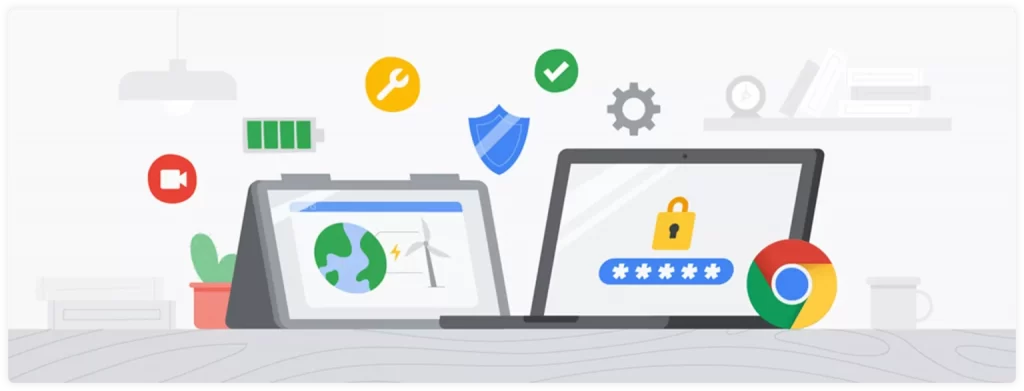
Chrome Education Upgrade is a license created and designed for educational organizations with presence in the cloud. In conjunction with the Chromebook device, this license falls under the educational organization’s control, allowing them to fully control all aspects of the device. By obtaining this license, all Chromebook devices become available to be managed by the administrator. It saves schools time and money by reducing maintenance costs, and it also gives administrators control over the entire network of devices and their handling and management in real-time or remotely.
License Benefits
Perpetual licenses for Chrome Education are designed specifically for educational institutions. The license allows administrators to manage the status of each device, in addition to configuring and managing networks, applications, and individual access configurations. It is necessary to have this license in order to manage Chrome devices through a Google domain.


Powerful access and control
Put admins in control of what users can access – from any device

Simplified deployment
With the cloud-based Google Admin console, you can deploy, manage, lock down, and secure devices with hundreds of policies.

Advanced security
Protect all devices, whether they belong to students or the school, and connect private devices to your network.

24/7 IT admin support at no additional cost
Take advantage of Chrome’s OS troubleshooting assistance. Google provides customer service if an issue arises at no additional cost at any time.
With a Chromebook management license, you can:

Turn On/Off
peripheral hardware components of Chromebook devices, such as: camera, speakers, hard drives or printers;
Lock devices in mode
which restricts access to apps that may interfere with exams and review papers
Set whether and to which networks
can connect the device – Wi-Fi settings can be sent automatically without users needing to know their respective usernames and passwords;
You determine who
can use the devices, e.g. “only users who have an account on the school domain”;
You have control over the computer’s functioning
it can run continuously, at certain times, or it can be completely disabled.
Install remotely
apps and add-ons on students’ and teachers’ devices.
Chrome Education Upgrade License
Activating the Chrome Education Upgrade license allows you to fully use the capabilities of the Chrome operating system, and thus maximize the benefits of using chromebooks in the school environment.
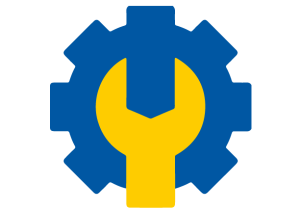
Manage your Chromebook remotely
Set up and manage your devices quickly, easily and efficiently with a dedicated Chromebook license. The management license (Chrome Education Upgrade – CEU) allows your school to have complete control over the use of the devices remotely!
Chromebook with a license can:
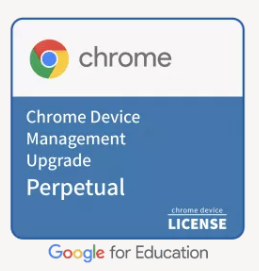
-
Allow/restrict content from the Chrome Web Store and Google Play Store that students and teachers can access;
-
Add automatic loading of the school website or other websites useful for students and teachers;
-
Block access to sites that interfere with work or contain inappropriate content;
