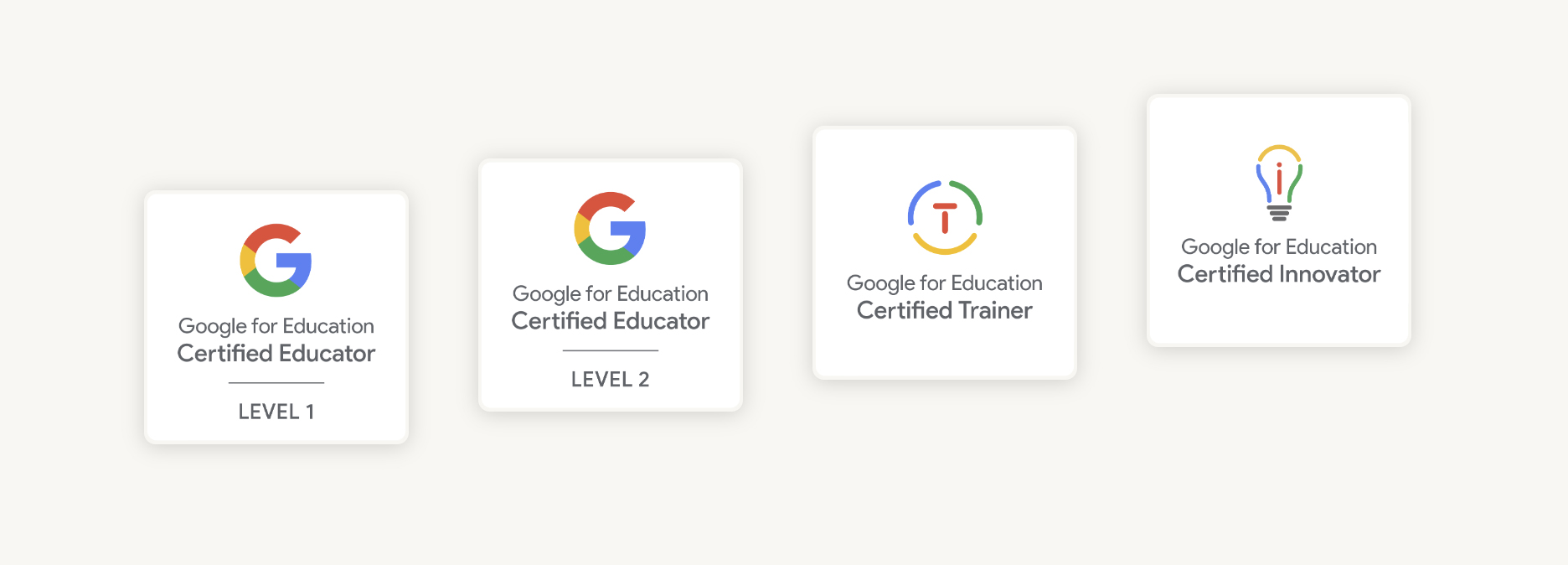
ALL ABOUT GOOGLE CERTIFIED EDUCATOR
LEVEL 1 & 2 CERTIFICATION PROGRAMS
On this page you will find detailed descriptions and tips from the Center for Creative Training on preparing for, registering for, and taking the Google Certified Educator exams.

Google Certified Educator: Level 1
(The program is suitable for teachers with little experience in working with Google Workspace tools and a basic level of English)
Gain an understanding of the Google Workspace tools and apply the gained knowledge into practice with specific examples. Apply the learned knowledge into the classroom in real time. Improve your digital competencies and learn how to work efficiently with the digital tools of Google Workspace. Basic level of the English language is required in order to enroll in the program and read the provided materials. The program provides you with an online trainer for 7 weeks where you learn how to manage and work efficiently with the tools, how to apply the knowledge in real life case scenarios, and how to use the tools to effectively solve a problem. Upon successfully completing the end exam you will receive a Google certificate for the education. By passing the exam at the end of the program you will ultimately prepare to work with Google Workspace in school and provide effective support for students during their educational process.
About the course program:
- It develops the digital competencies of teachers;
- Discusses specific examples of the Google Workspace cloud platform in the classroom;
- Offers a rich portfolio of practices and real-life cases that can be used directly in school time;
- It is integrated with the units of the Google training course for education – Fundamentals;
- Concludes with a Google Education Certificate on passing the exam
The course includes:
- Video meeting with a trainer, once a week, for 7 weeks, through Google Meet and Google Classroom, plus recording of video meetings;
- Self-preparation with materials in English. A basic level of English is required. Orient yourself in your level HERE;
- Resources and cases in Polish language for exam preparation;
- Google Google Certified Educator exam code voucher, Level 1 (in English).

Google Certified Educator: Level 2
(The program builds on the skills and knowledge acquired from GCE: Level 1)
The program builds on the digital knowledge and competencies of the educators from the Google Certified Educator Level 1 program. The program requires an understanding of the English language for reading the materials and preparing educators for the exam at the end of the program. The program provides an online trainer for a 7 week period where you will learn and discuss specific examples and practices from a wide range of case studies that can be directly applied in schools in real time. Upon successfully completing the end exam you will receive a Google certificate for the education. By passing the exam at the end of the program you will ultimately prepare to work with Google Workspace in school and provide effective support for students during their educational process.
About the course program:
- Upgrades the digital competencies of level 1 teachers;
- Discusses specific examples of the Google Workspace cloud platform in the classroom;
- Offers a rich portfolio of practices and real-life cases that can be used directly in school time;
- Is integrated with the units of Google’s Advanced Training course;
- Concludes with a Google Education Certificate on passing the exam.
The course includes:
- Video meeting with a trainer, once a week, for 7 weeks, through Google Meet and Google Classroom, plus recording of video meetings;
- Self-preparation with materials in English;
- A basic level of English is required. Orient yourself in your level HERE;
- Resources and cases in Polish language for exam preparation;
- Google Google Certified Educator exam code voucher, Level 2 (in English).
Exam Format:
-
35 Questions (multiple choice; drop & drag)
-
3 hours (180 minutes) available for the whole exam
-
Working Video camera is a must during the exam
-
Make sure you have the latest Chrome version
-
Make sure you have strong and stable Internet connection
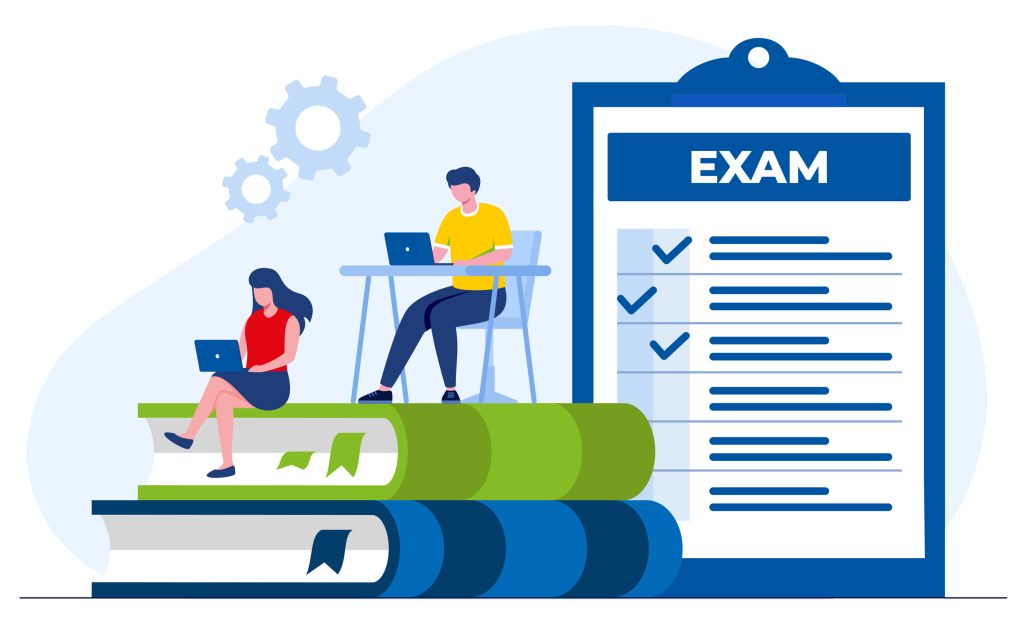
Exam Registration:
(Follow the next 7 steps to successfully register for the exam!)
-
Use your official Google account. If you don’t already have one, use your personal one.
-
Start by selecting an exam from the Teacher Center and clicking the register button, then select your preferred language.
-
Create or log into your existing Kryterion account. Once you complete your profile you will automatically be taken to the Kryterion home page.
-
Select the exam registration option.
-
Click on the icon with a “+” sign and select an exam.
-
Select “buy now” and enter a voucher code if you have already been provided one.
-
Start your exam: Once your exam is set up, you will receive an email that your exam is ready. It may take 24-48 hours to set up your exam account. If you do not receive this email, check your spam folder first. Once you receive the email, you will have 8 days to start the exam. The duration of the exam is 3 hours.
Exam Preparation:
-
Have a direct link to the official document – “Invitation” for teachers in schools to read through (with the option to sign in for the education).
-
Have a link to a YouTube channel where it is explained how to prepare and different units are revised and gone through in detail.
-
Have a blog post with interviews from people who have passed the exam and have the needed certification, how do they feel now, is it useful, do they apply the learnt knowledge in their work and daily life.
-
Have a contact person working with the certifications and his/her contacts for more information.
Explore professional development opportunities directly from the Google Learning Center for Education: https://teachercenter.withgoogle.com/certification
Certification Steps:

-
Go through the online courses – Fundamentals and Advanced.
-
Practice – go through all the questions at the end of each lesson.
-
Register for the exam. Creative Learning Center can provide a code.
-
Take the exam!
-
Celebrate 🙂
Frequently asked questions:
