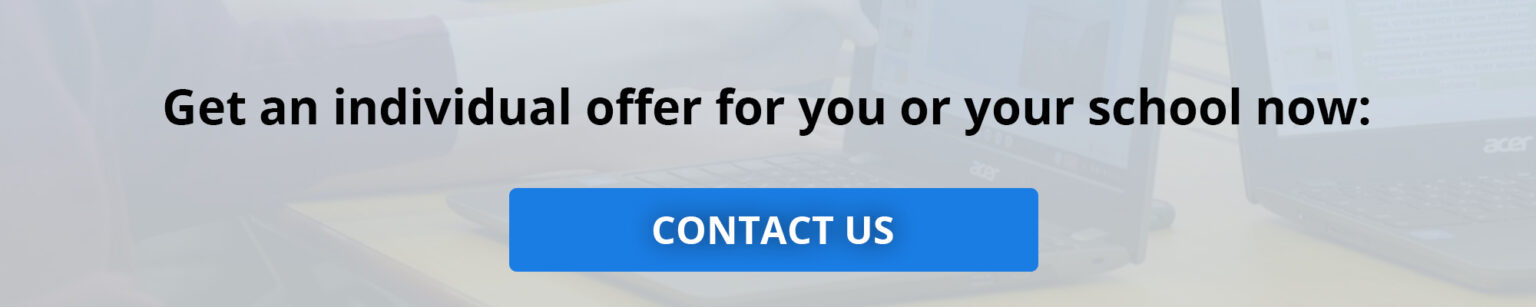Acer Education solutions are designed to empower and engage students and teachers and allow them to work independently or collaborate seamlessly and securely. With Acer Chromebooks, educators can deepen classroom connections and foster more meaningful learning experiences.

Acer Chromebook Spin 512
The Acer Chromebook Spin 512 is the ideal laptop for all educational establishments. Its 3:2 aspect ratio makes reading easier, and with its state-of-the-art low-power processor, military standard specs and a long battery life, it can stand up to the daily rigors and intense usage of students inside or outside the classroom.

Technical specifications:
- Display: 12″ touch
- Processor: Intel Celeron N4120
- Memory: 4 GB RAM
- Storage: 32 GB eMMC
- Ports: USB 3.2, USB-C
- Communication: Wi-Fi, Bluetooth 5.0
- Battery: 12 Hours
- Operating System: Google Chrome OS
Get an individual offer for you or your school now:

More Height
With a 3:2 aspect ratio 12” display, there’s more vertical screen space for reading. Viewing websites and documents now need less scrolling. With 18% more vertical height than regular 16:9 displays there’s greater length to read on.

Futureproof Processing
Low power use and responsive software is provided by the latest Intel® CPU with integrated Gigabit Wi-Fi. The extra performance and functionality makes highly graphical classroom and online projects run smoother and faster. Internet speed is further aided with the tactically placed 802.11ac wireless antenna with 2×2 MU-MIMO.

Military Grade Durability
The Military Standard (MIL-STD 810G) tested, impact-resistant body stands up to daily wear and tear. It can take a 60kg weight, the shock absorbent bumper and reinforced design protect components and it can survive drops from 122cm. The unique drainage design means 330ml of liquid can be spilled over the keyboard.

Safe From Picky Fingers
CollabKeyboard keys are kept safe from bored and restless children with mechanically anchored keys. These keys are both difficult to remove and easy to replace, making them ideal for classroom situations where computers are shared among students.

Greater Collaboration
Collaborate with classmates in person, or online in Hangouts™, with the 180° fold-flat 10-point multi-touch HD+2 screen be seen clearly with an auto focus HD webcam. Stop crowding around the laptop and let more of the room be seen with a wide 88° viewing angle.

Polished Performance
An all-day 12-hour1 battery life, fast boot times, ease of use and tough security are some of the advantages of Chrome OS. A fast boot time gets you working quicker, the simplified interface is easy to learn and built-in malware protection stops viruses. There’s also ready access to more than 2 million Android™ apps on Google Play™.
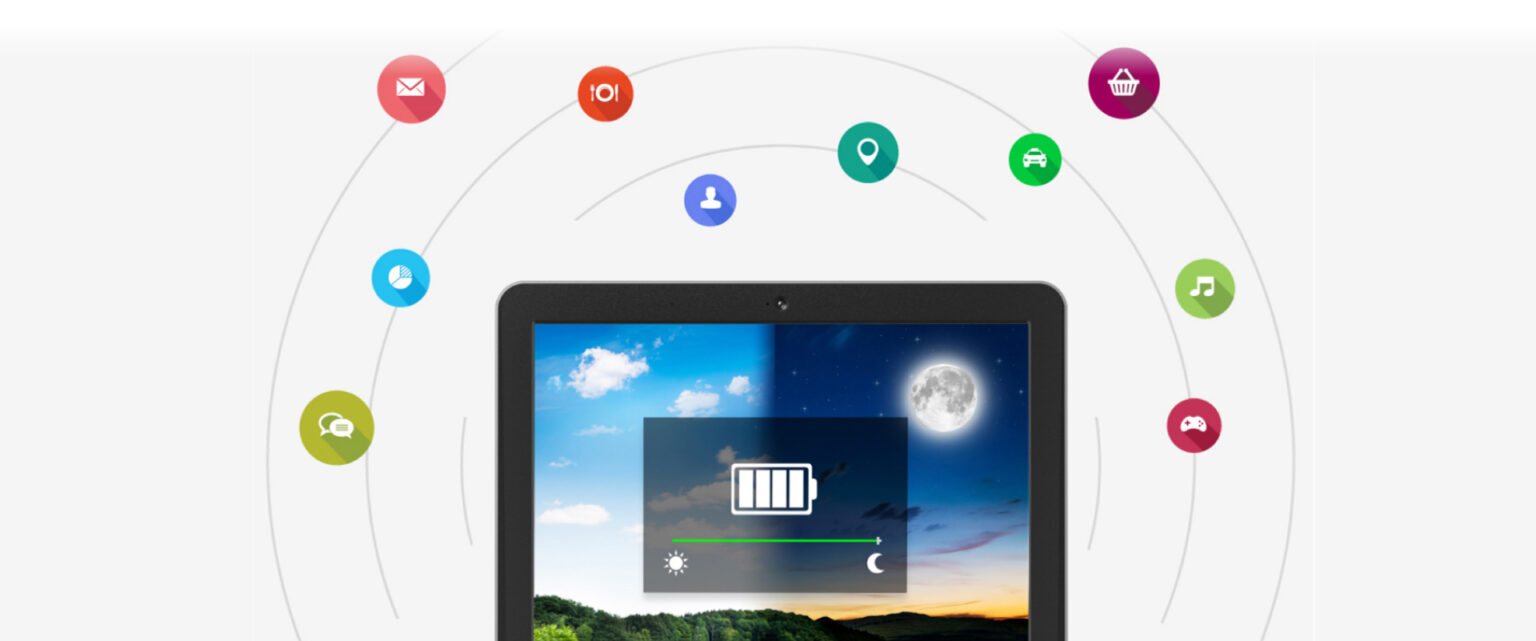
Chrome Education Upgrade
Unlock the full capabilities of Chrome OS to counter rising teacher workloads, free up IT resources, and give educators more time to focus on learning outcomes, without compromising security.
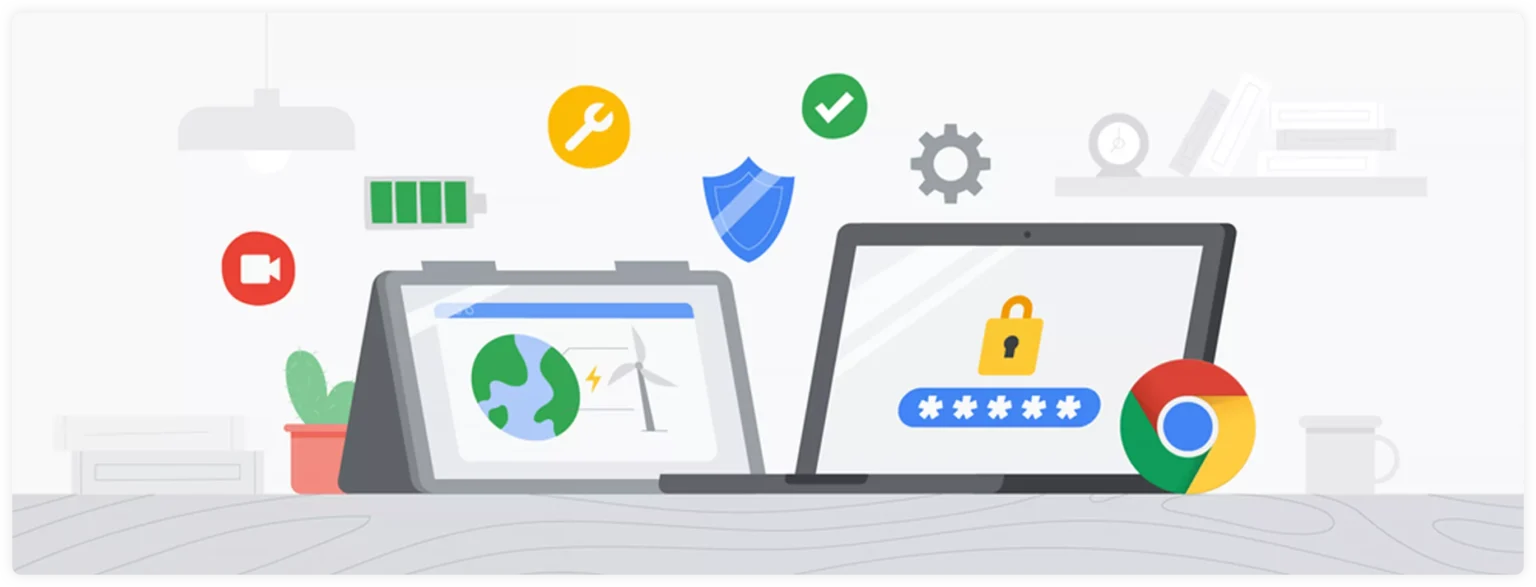

Powerful access control
Put admins in control of what users can access – from any device

Simplified deployment
Choose from hundreds of policies to deploy, manage, lock down, and secure devices, all from the cloud-based Google Admin console.

Advanced security
Ensure every device is secure whether they’re owned by a student or the school and connect private devices to your network.

24/7 IT admin support at no
additional cost
Take advantage of Chromes OS troubleshooting assistance. Call Google at any time if an issue comes up at no additional cost.
Contactless enrollment of Chrome OS devices
(Zero-touch enrollment)

Rapid deployment and registration of Acer Chromebooks. With Chrome OS contactless enrollment, whenever a Chrome device is turned on and connected to the Internet, your preprovisioning partner (device manufacturer, distributor, or reseller) sends instructions to Google to automatically enroll the device with your customer domain.

Really ready
out of the box
Once an end-user receives the device, all they need to do is get online, log in, and they’re ready to go.

No need for manual
configuration
Zero-touch enrolment ensures that Chrome OS devices are registered to enroll automatically once in the hand of end-users.

Built with security in mind
Hardware-backed attestation secures each device’s identity and prevents attackers from spoofing devices.
Easy to use and planet friendly
Acer Chromebooks are designed for students and teachers who go the extra mile to be greener every day. Their durable design and durable components ensure a longer service life, minimizing the consumption of resources and waste.


Enhanced efficiency
less energy usage and more digital well-being.

Environmentally
friendly options
provided by cloud-based
productivity tools.

Educate and enable
sustainable practices
by choosing
eco-friendly resources.
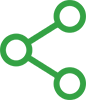
Elevate flexibility
with Google Classroom, Meet,
Docs, Forms, Sheets and Slides.