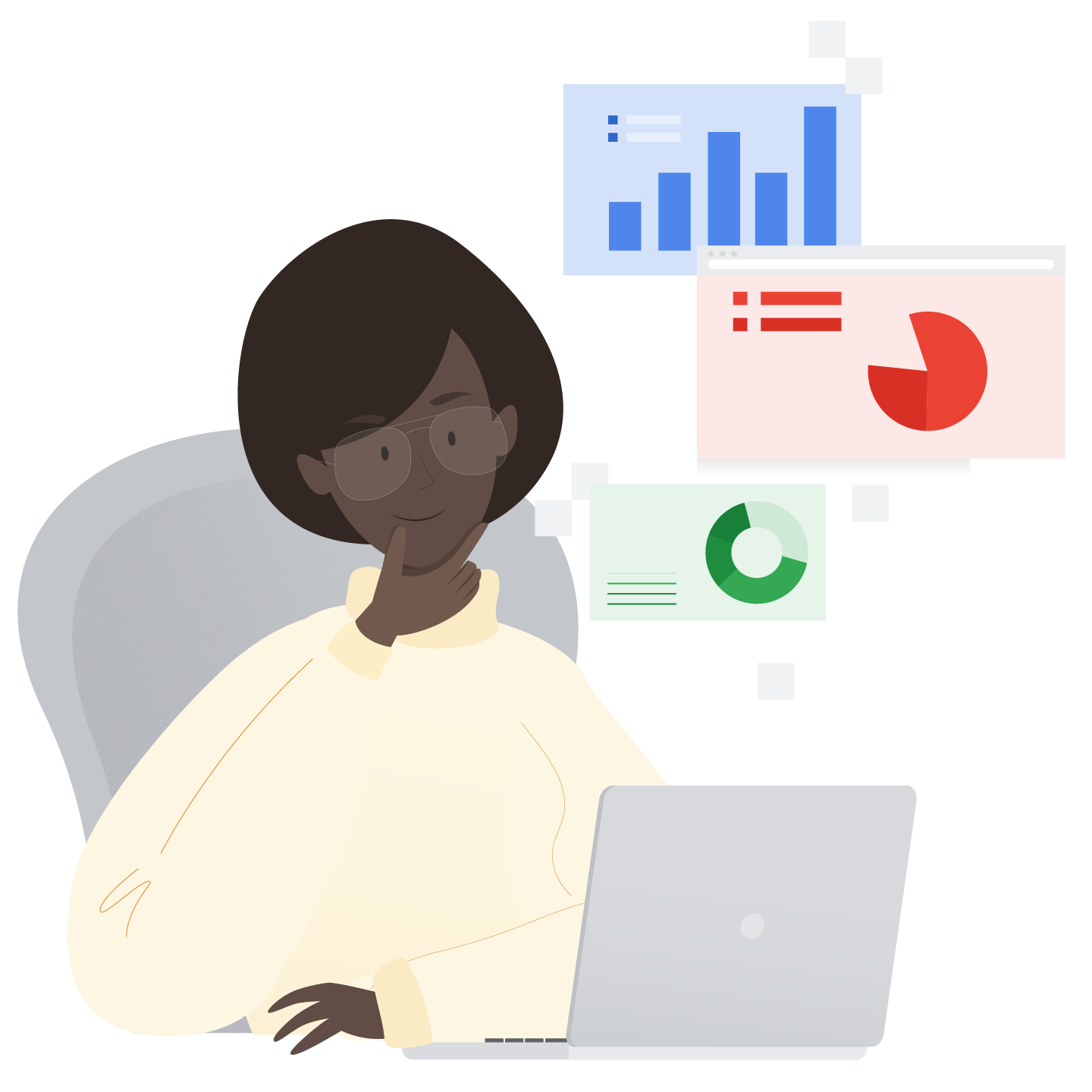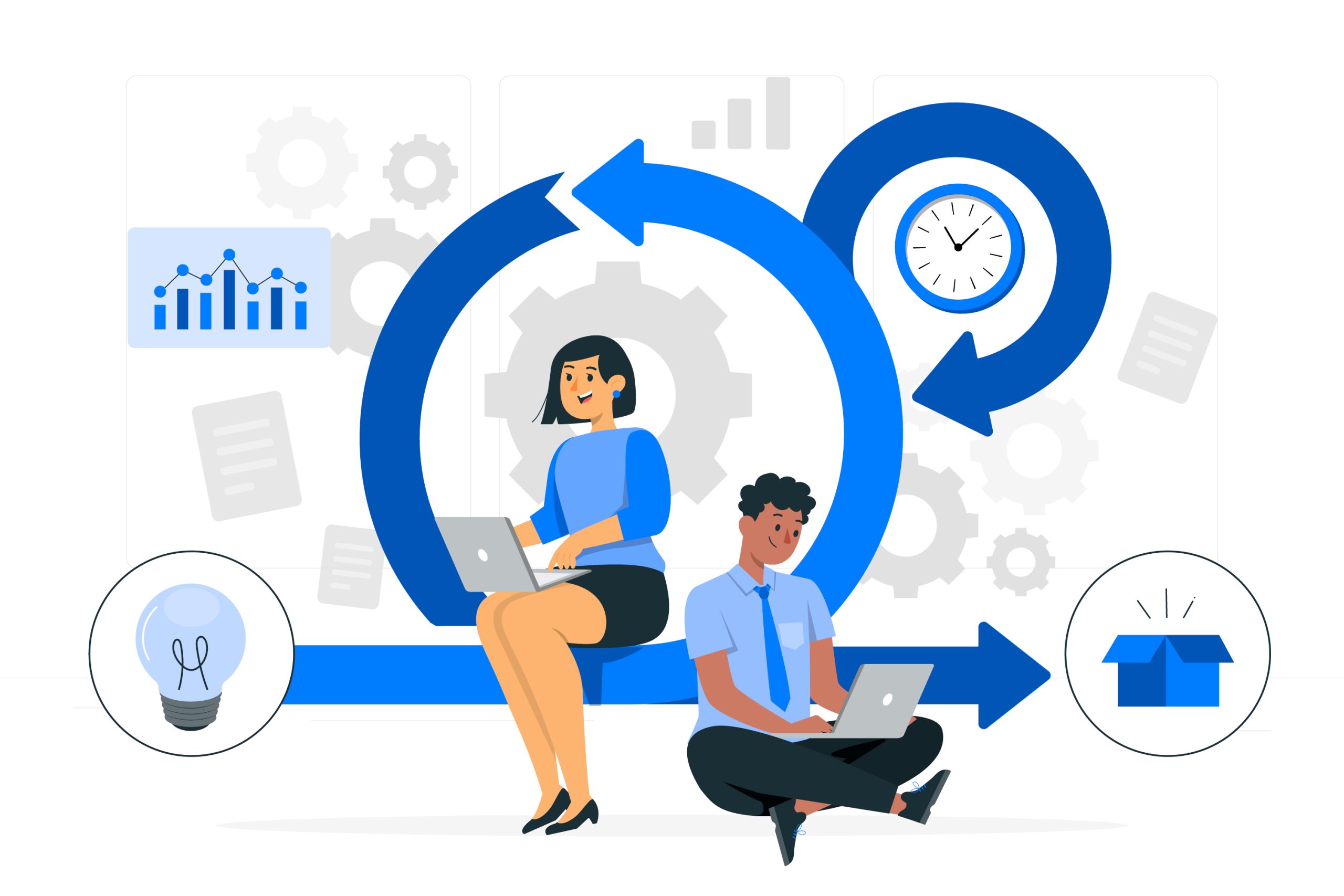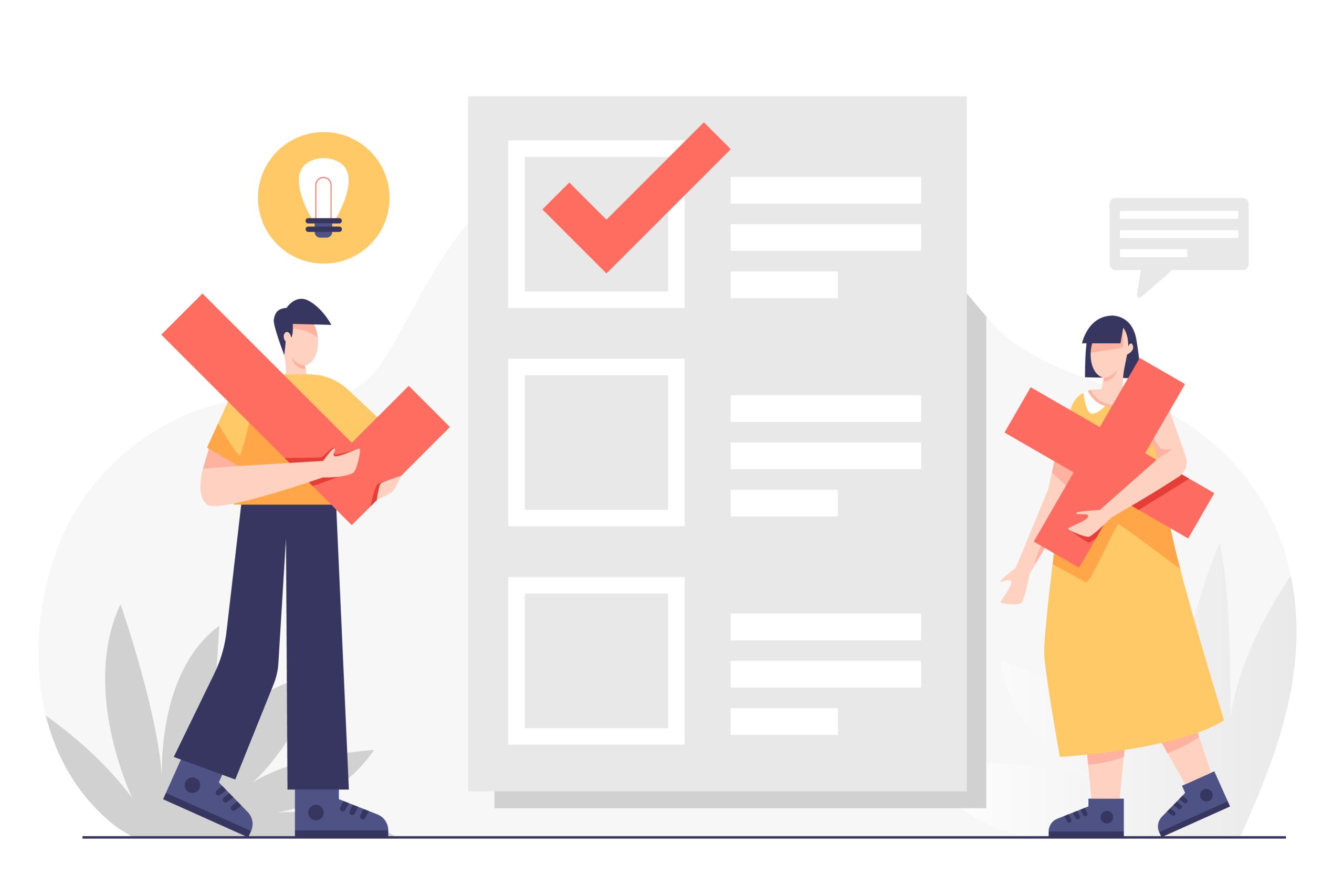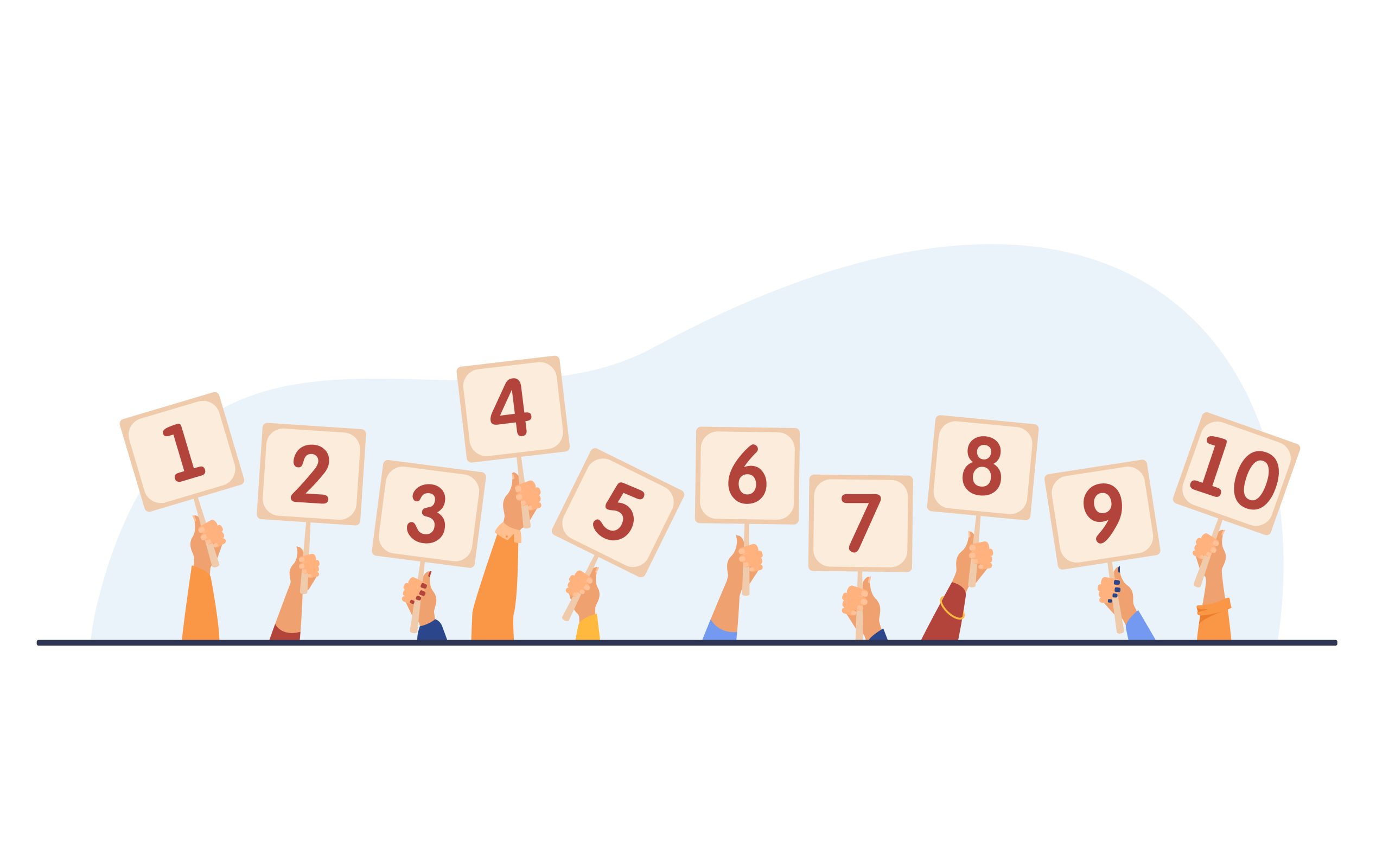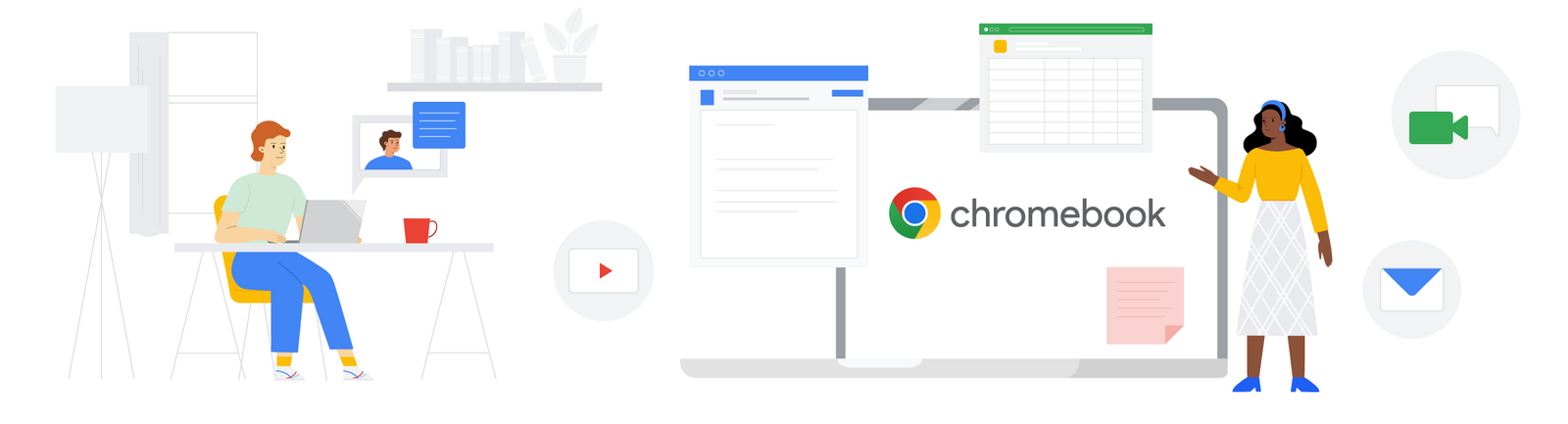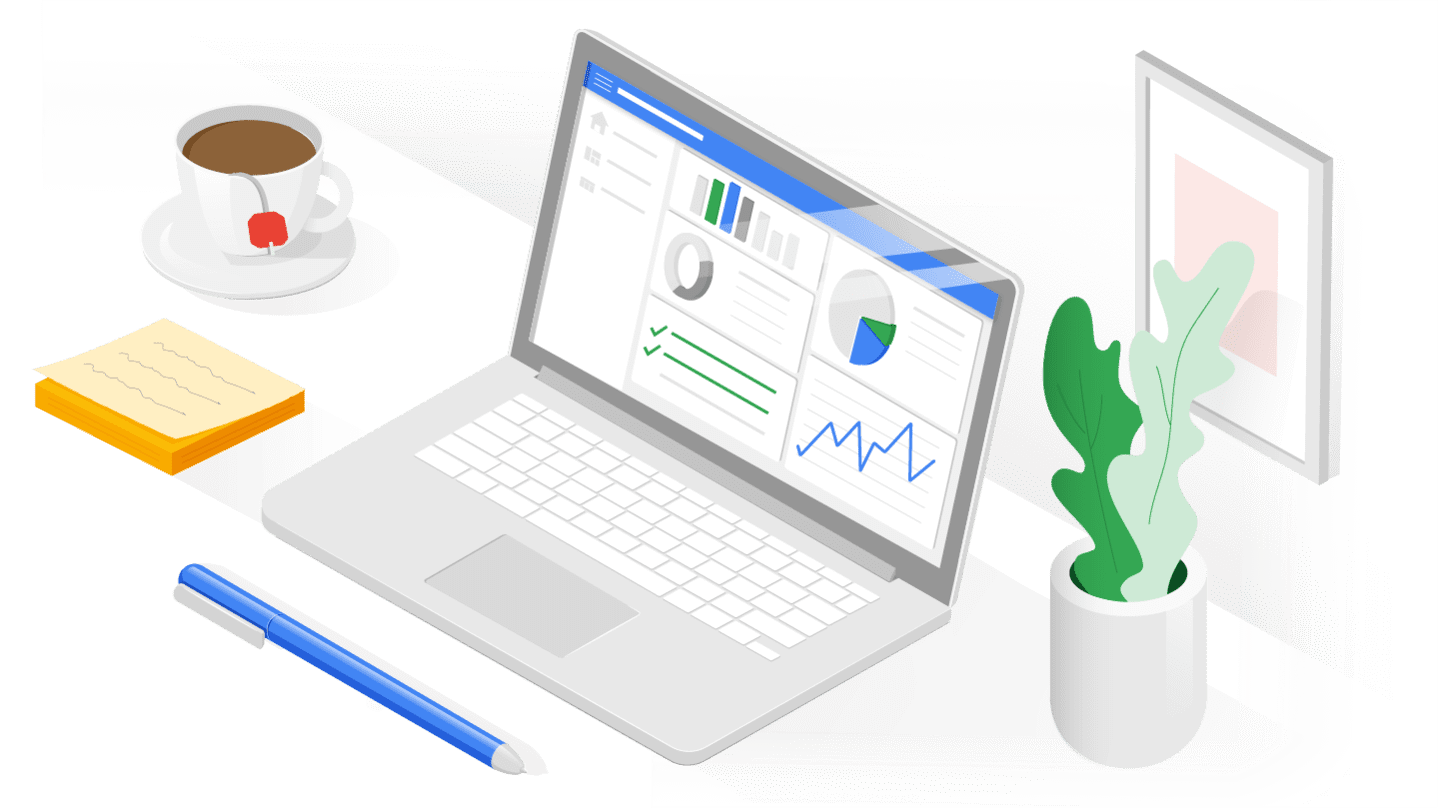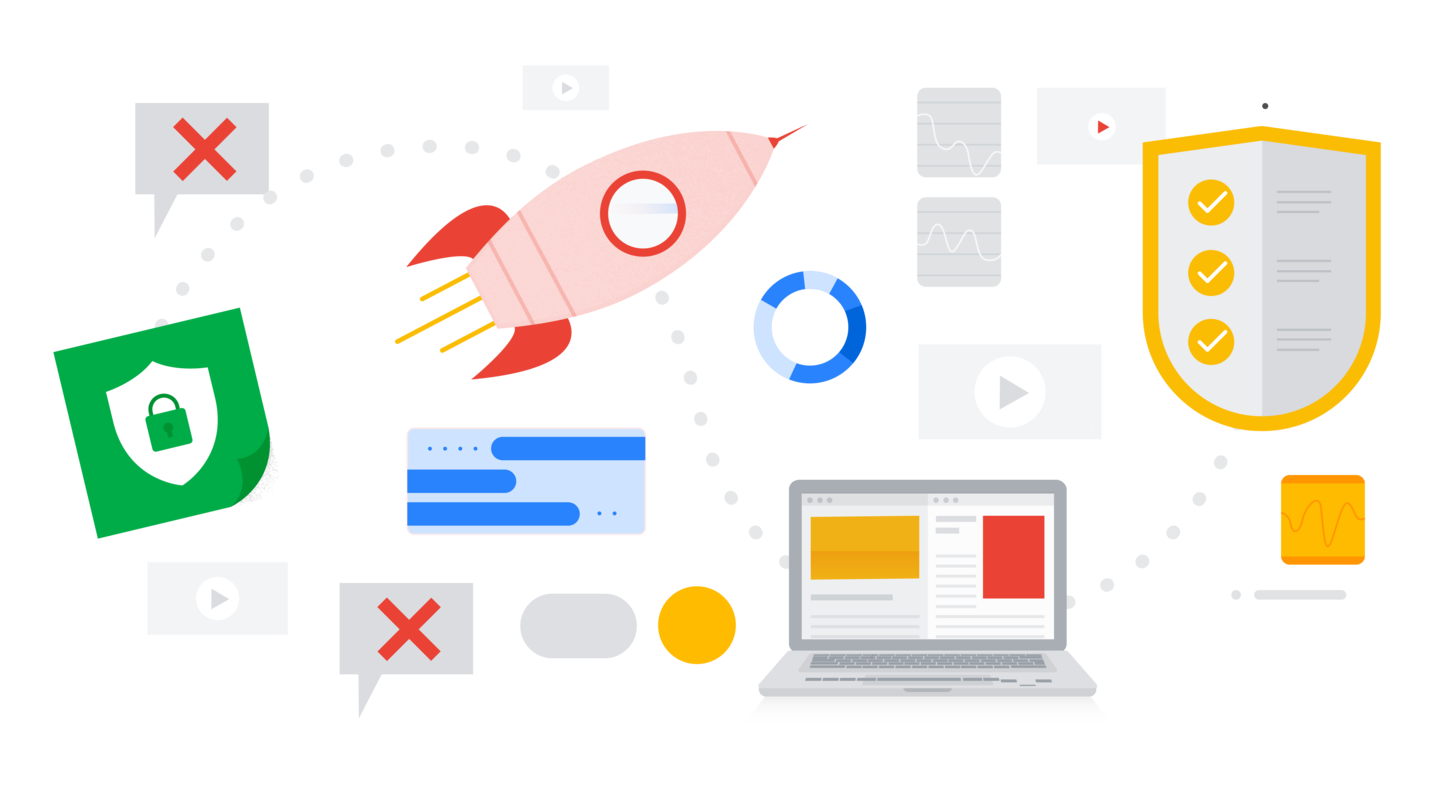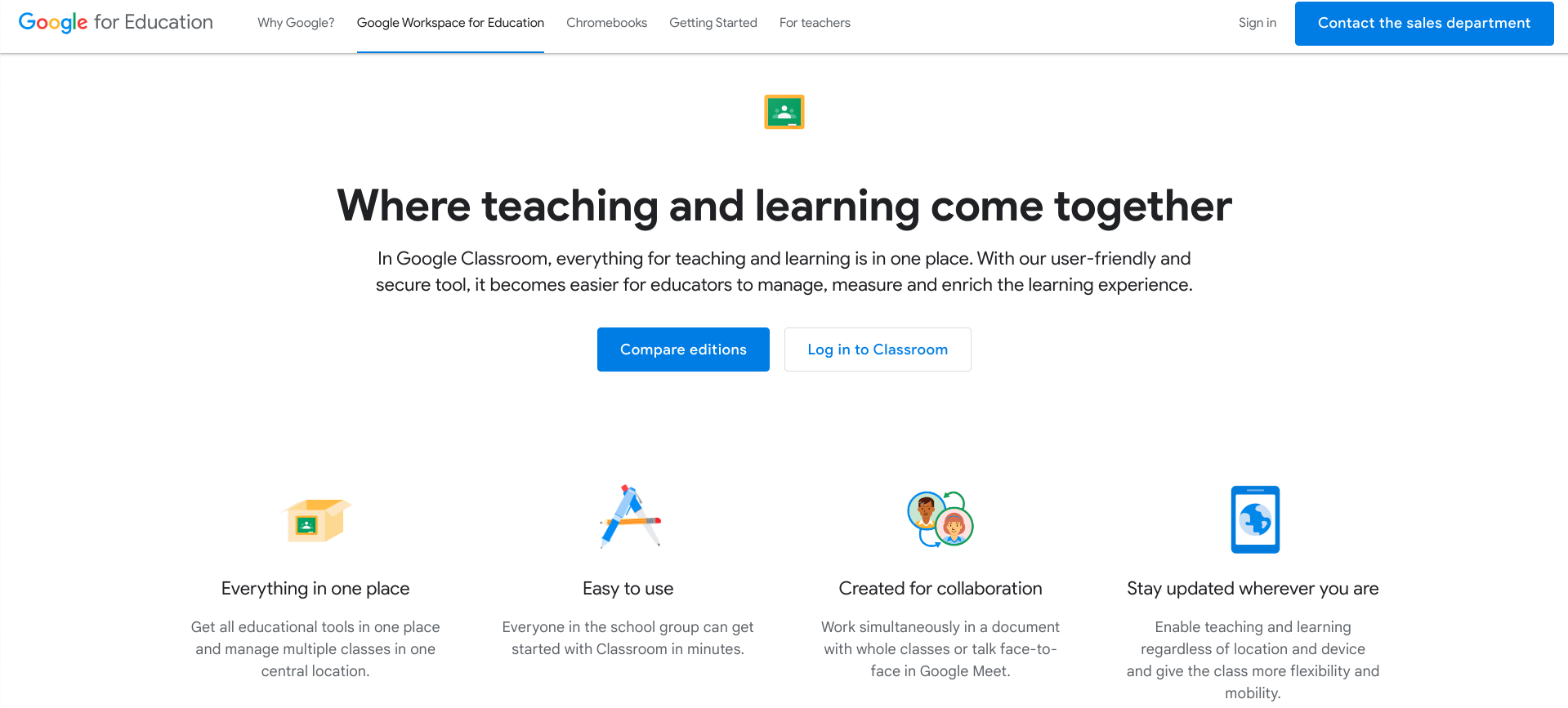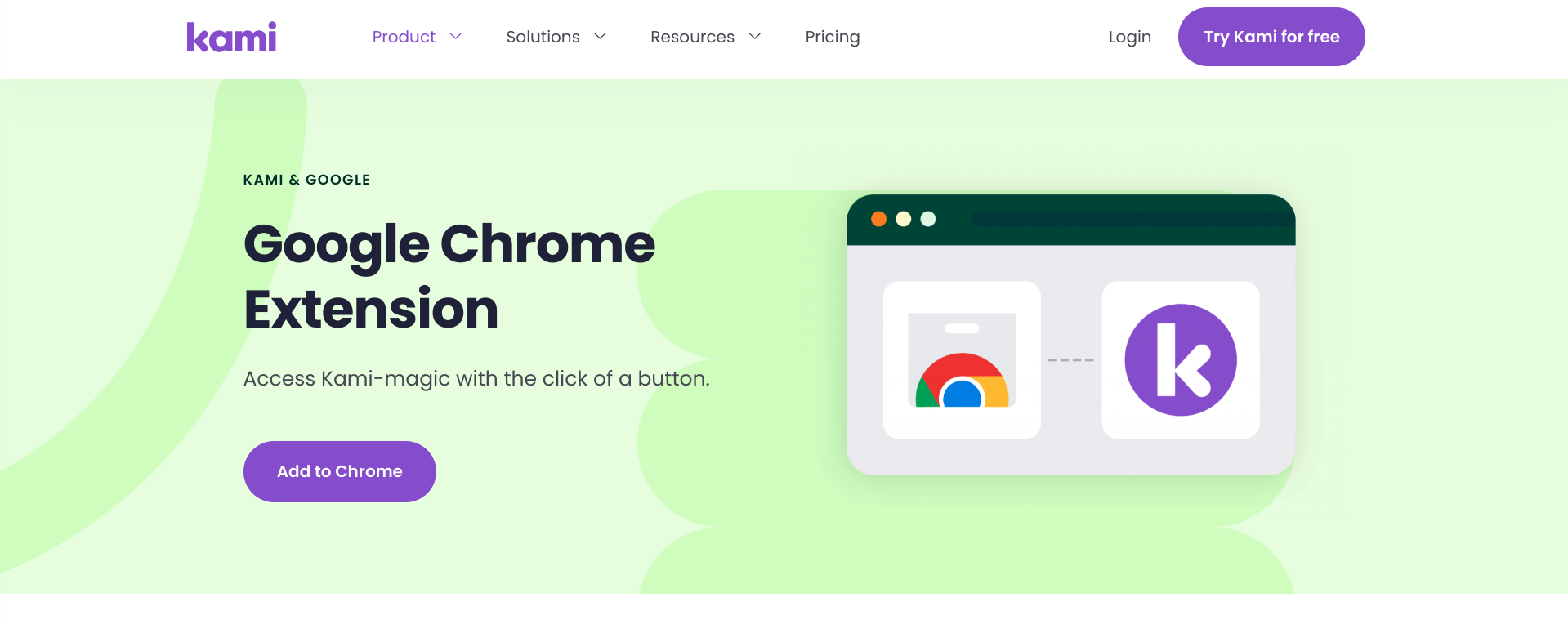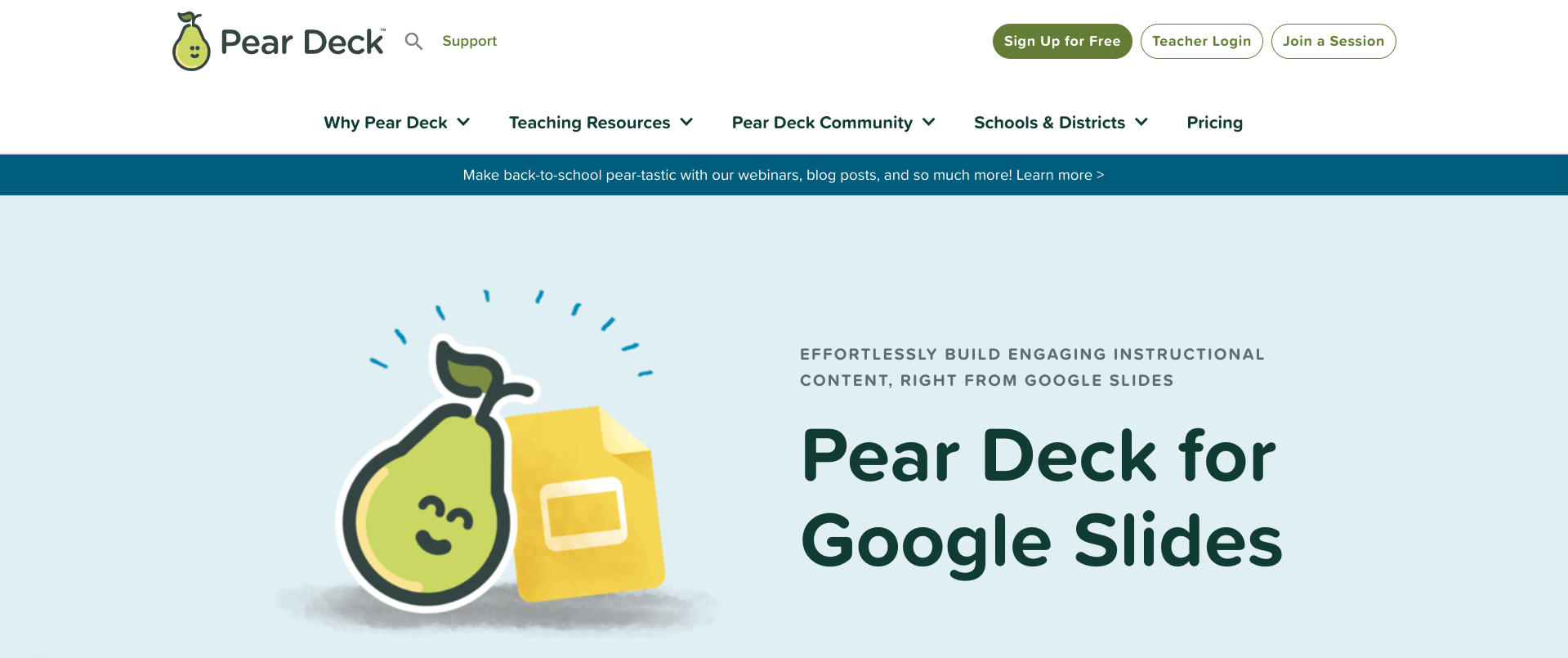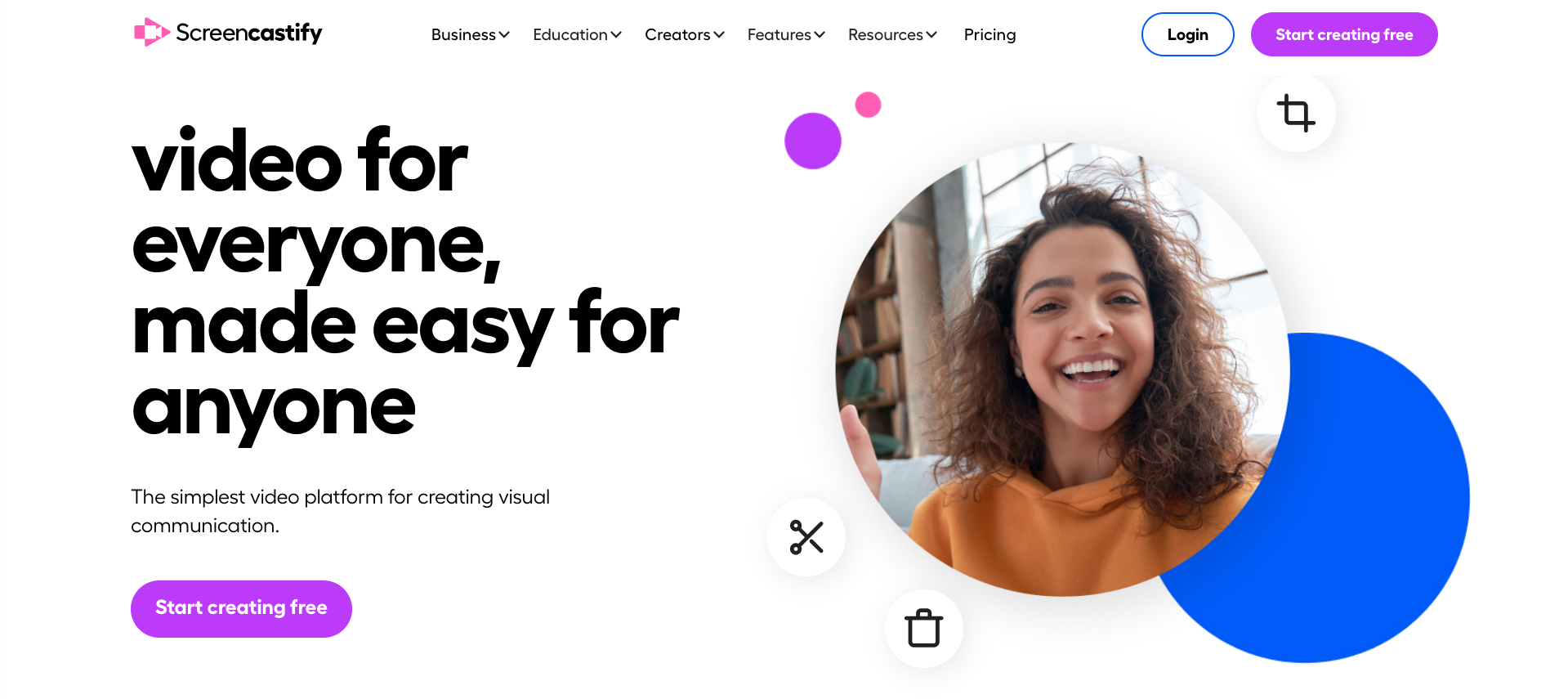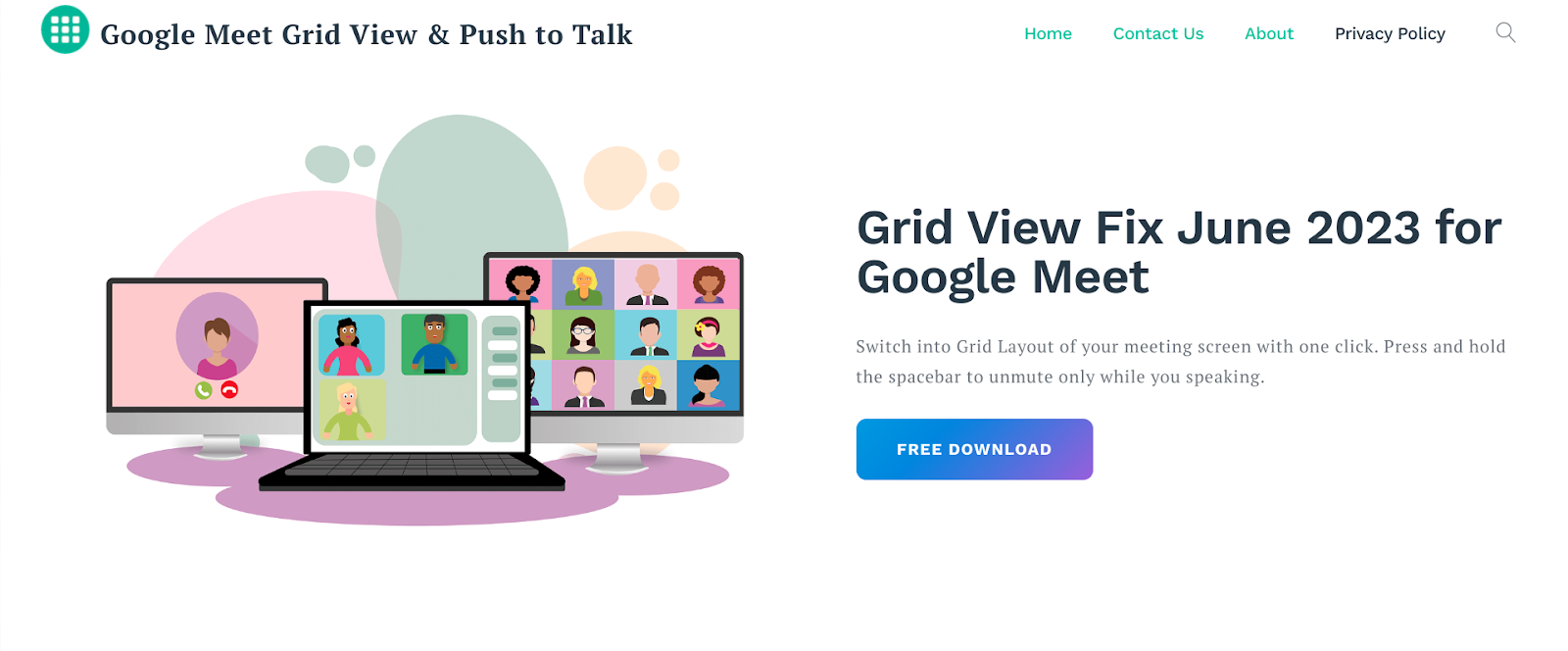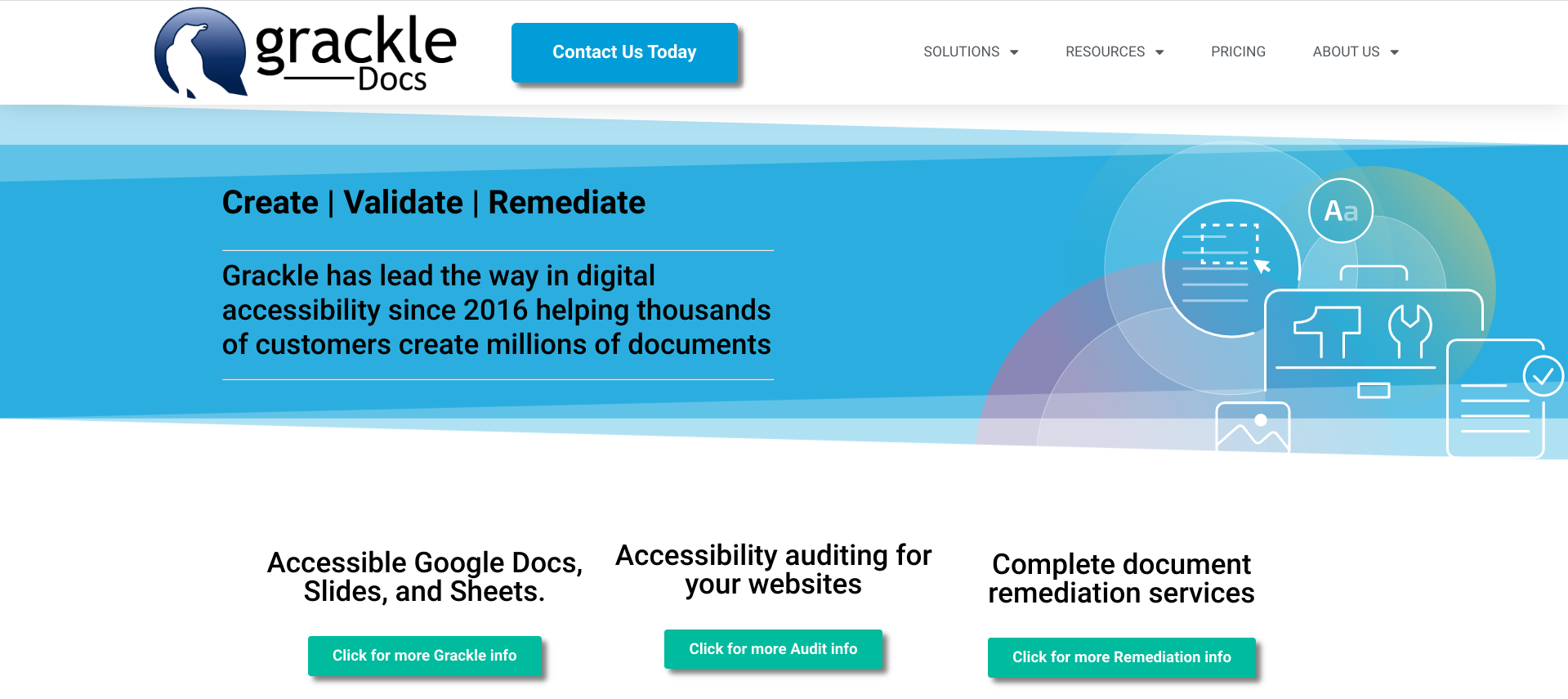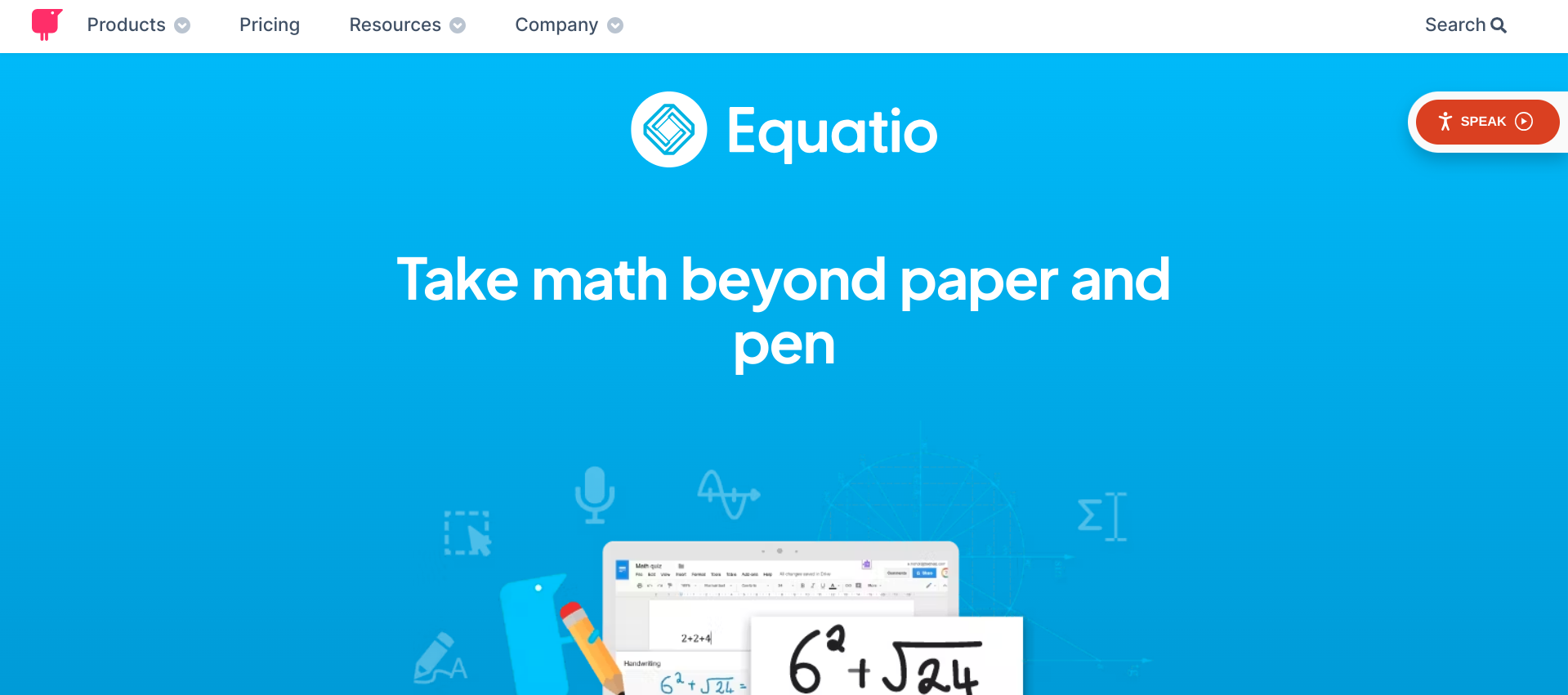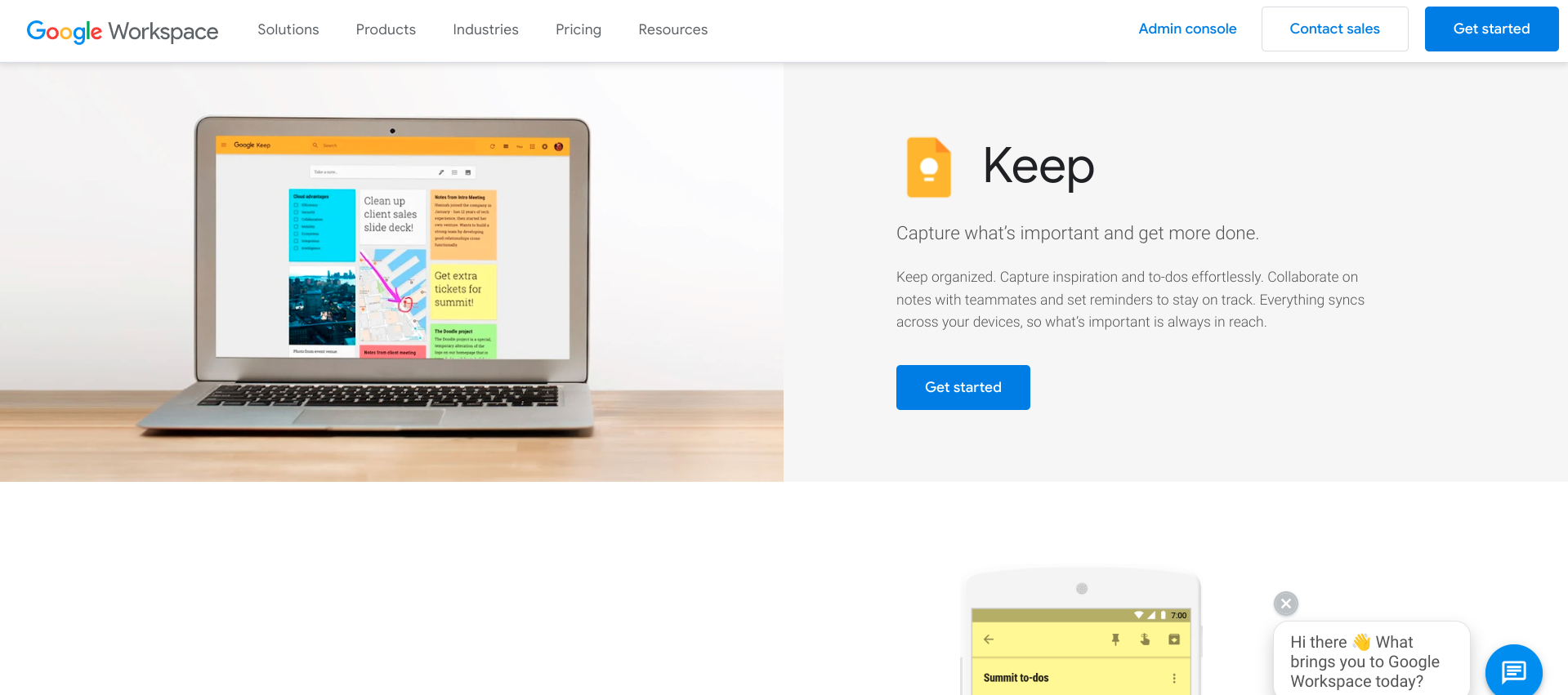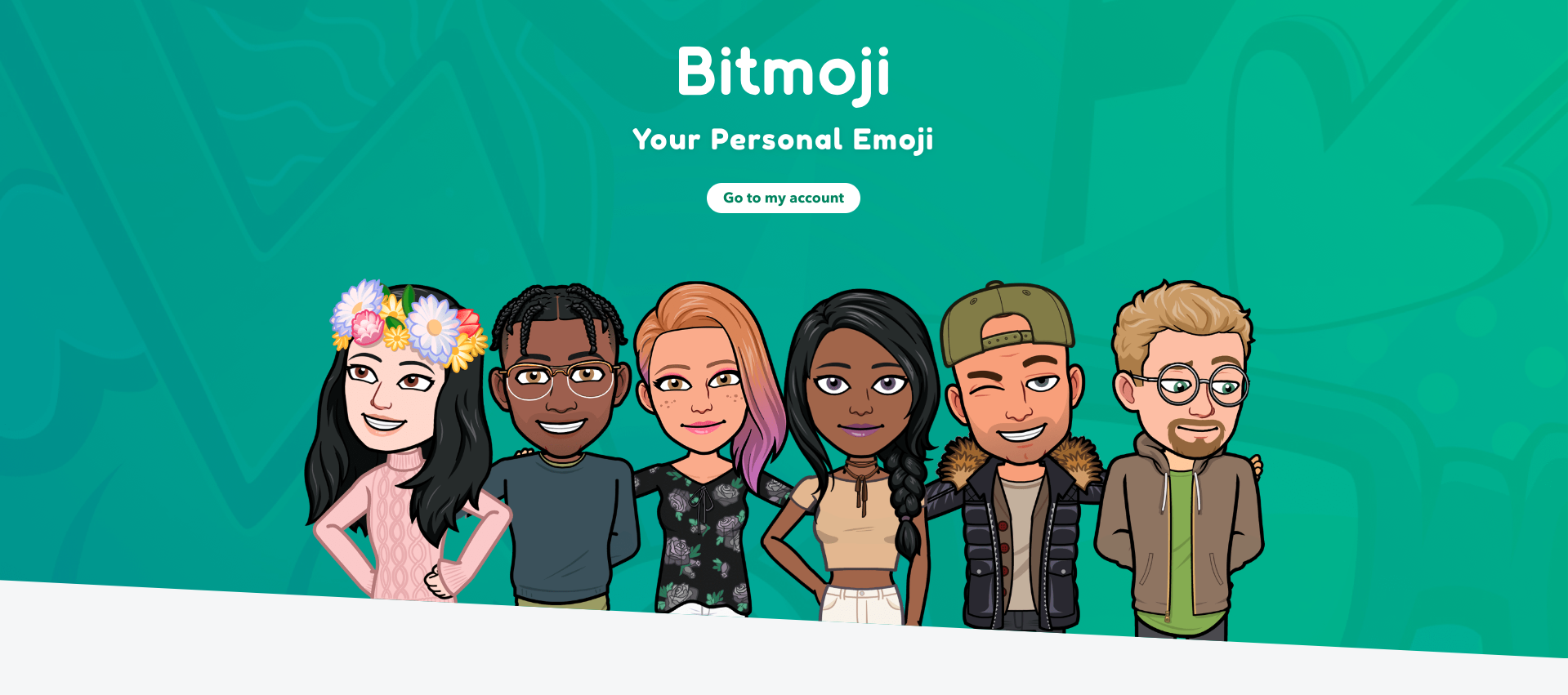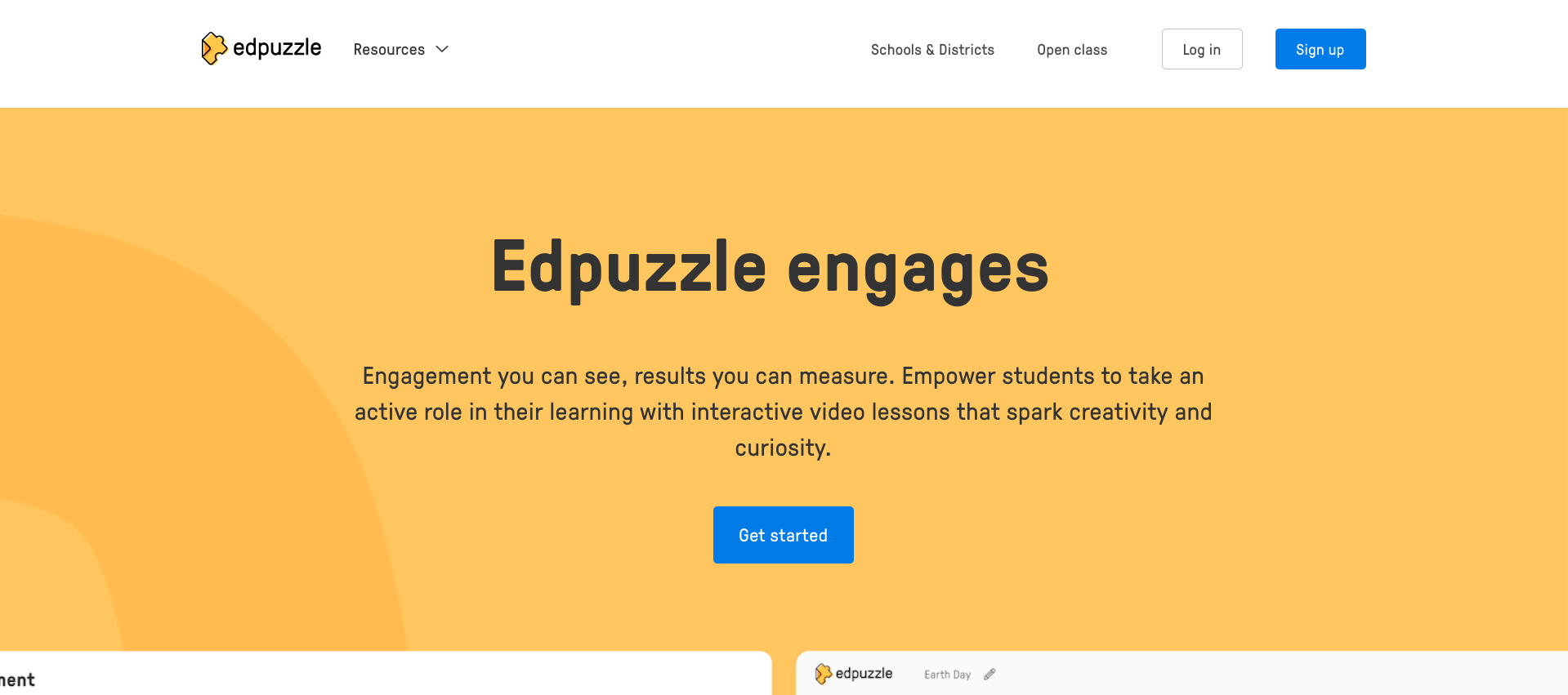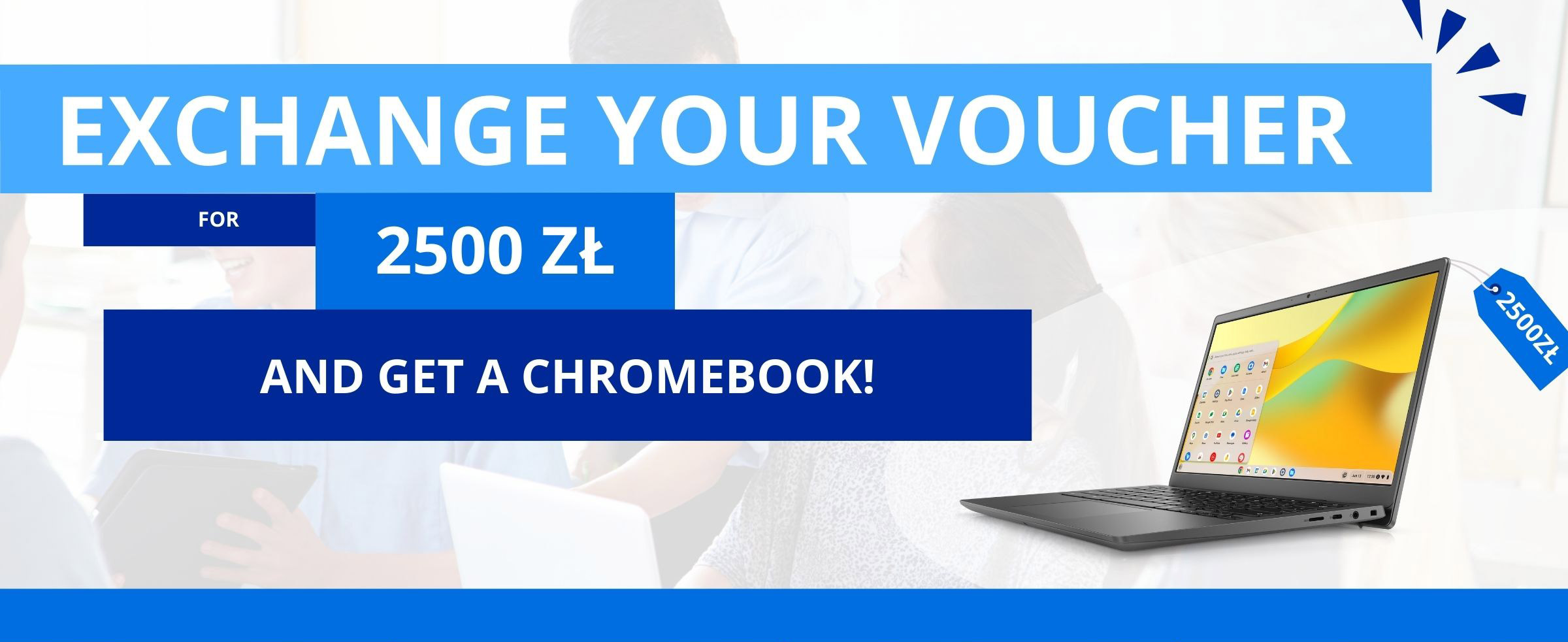
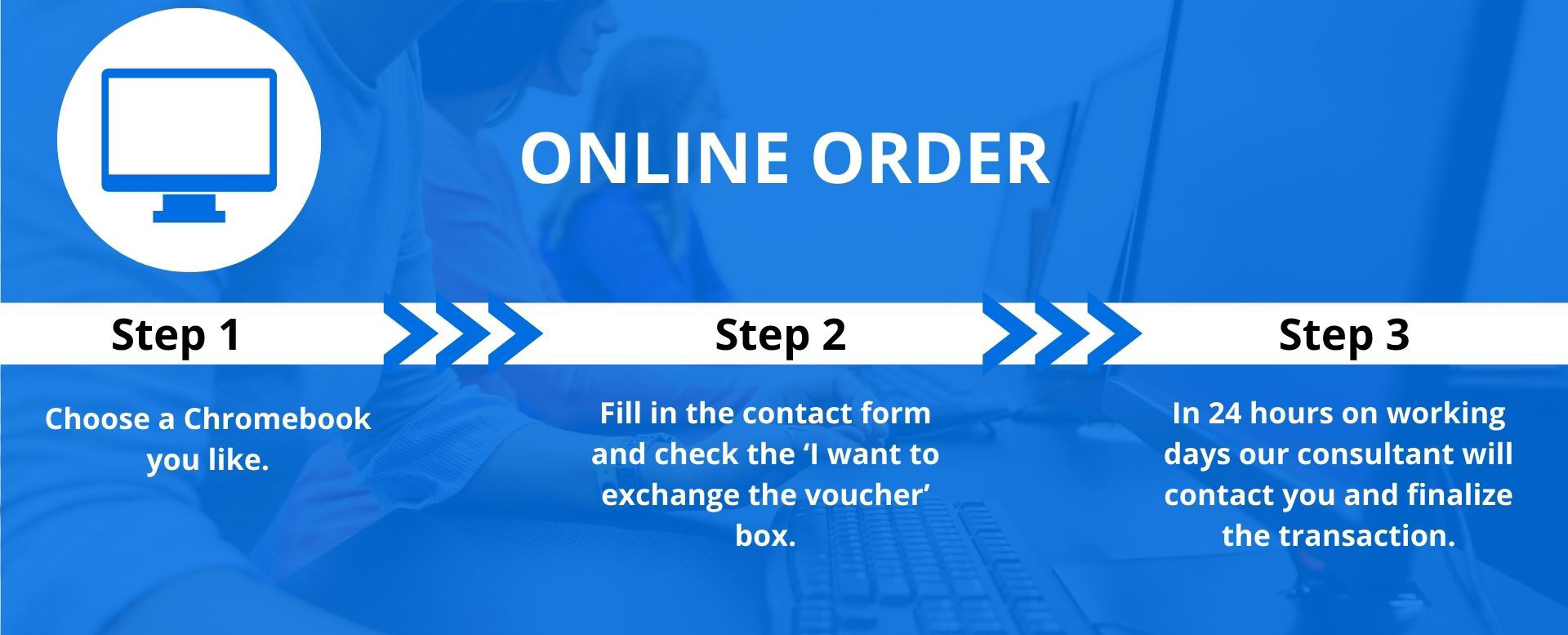
WHAT WILL YOU GET?

Engage your students even more with EdPuzzle!
EdPuzzle is a learning platform, that empowers students to take an active role in the learning process! Videos are a great way to learn! With EdPuzzle you can make the videos more interactive and engaging in very easy way. You can upload and edit any video very easily. You can add a link to YouTube videos and edit them! You can also add a questions to the material from the video, to make sure your students get to know the material really well. EdPuzzle has an option of easy screen, voice and camera recording, so you can put some additional informations, that the original video is lacking. You can easily integrate EdPuzzle with Google Classroom, which will make it even more convenient in use.
This special offer is only available for group orders!
Exchange your voucher for a Chromebook from our offer, and get free subscription to EdPuzzle and Trainings for your teachers worth 4 000 zł for free!
The requirement of the special offer is to sign up minimum 5 teachers from your school for trainings.*
* Depending on the chosen training, the training might be paid
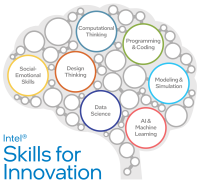
Use the full potential of technology in education with Skills for Innovation!
Intel Skills for Innovation is a platform, where you can find over 70 activities, that will help you, Educators, redefine how technology can be used in education to prepare students for the workplace of the future. By signing up to this platform you receive access to up to 140 hours of content, which effectively integrates digital technologies and skill-building into the curriculum and maps to real-world scenarios, showing how to use technology to solve problems.All of the activities are segmented into STEM, language, and humanities subjects, and divided by classess to which activities are addressed to.
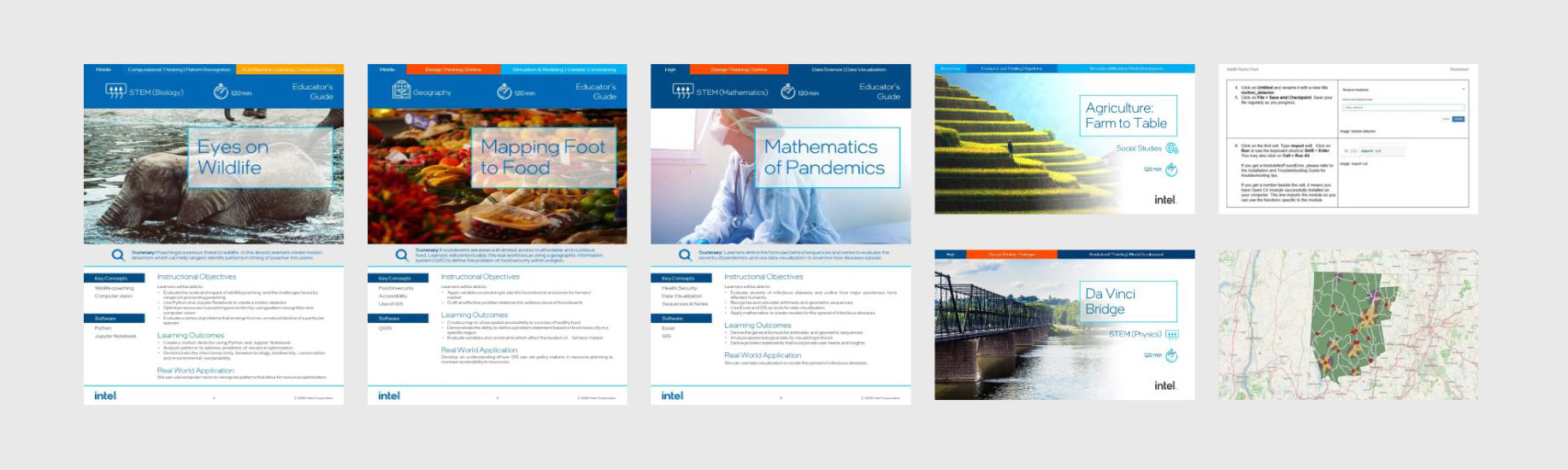
By Exchanging your voucher on a Chromebook from our shop, you will receive access to Intel Skills for Innovation Platform.
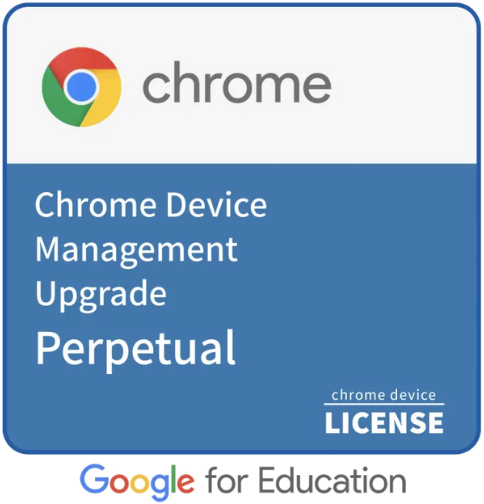
Unlock the full capabilities of Chrome Operating System with Chrome Education Upgrade!
Chrome Education Upgrade is a license created and designed for educational organizations with presence in the cloud. In conjunction with the Chromebook device, this license allows the Administrator to have full control over the device. Licence needs one time activation and is perpetual on the device. Chrome Education Upgrade saves schools time and money, and gives administrators control over the entire network of devices and their operation and management in real time or remotely. WIth Chrome Education Upgrade you can:

Remotely install and block applications on students and teachers devices

Determine who can use the devices, such as “only users with a domain account”

Temporarily restrict access to applications, such as during tests

Remotely run peripherals such as speakers, printers or hard drives

Get quick tech support from Google