A Chromebook is a portable computer built for the cloud. They are designed to be lightweight and robust, work with the desktop version of the Google Chrome browser, and support Android apps from the Google Play Store. The life of the devices is more than 5 years and their price is in most cases lower, compared to other devices with similar characteristics and functionalities. Chromebooks are the #1 device in school education in a number of countries, including Sweden, the Netherlands, Denmark, the US, Australia and more.
Chromebook
Designed for education

What is a Chromebook?
Sets trends
Optimized for cloud computing and productivity, collaboration and project methodology. Allows the teacher to spend more time inspiring teaching and much less time solving problems. It is the device that runs the most innovative schools in the world.

Benefits for schools
Low cost of ownership
Ease of use
Accessibility and innovation
Benefits for IT
Security
Chrome OS operating system
Chrome OS is a fast, light, and secure Linux-based operating system. Chromebook starts in just 8 seconds and lasts up to 12 hours on a single battery charge. The computer works directly through the user’s Google account and through the Chrome browser. one day, it can be easily used by different people, because the information on the device is tied to the profile of the person using it, without having to save to disk. Everything happens directly in the cloud! Chrome OS updates itself without interrupting the computer!
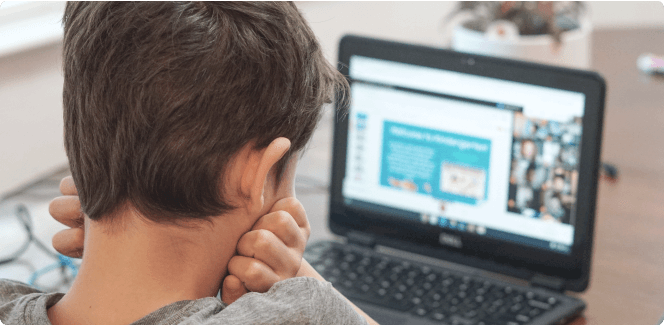
Students are digital citizens
Chromebooks help organize students’ work, support communication and provide better opportunities to continue studying at home. Individual access to technology should be for everyone, anywhere, anytime, not just at school. Young people are used to having constant access to the Internet. and school should not be an exception. We would like our students to have easy access to a wide range of high-quality resources wherever they are, and to study and conduct research on their own initiative.

Students are digital citizens
Chromebooks help organize students’ work, support communication and provide better opportunities to continue studying at home. Individual access to technology should be for everyone, anywhere, anytime, not just at school. Young people are used to having constant access to the Internet. and school should not be an exception. We would like our students to have easy access to a wide range of high-quality resources wherever they are, and to study and conduct research on their own initiative.
Model 1:1
The 1:1 device diagram gives each student individual access to a digital device to access the Internet, digital training materials and digital textbooks. This diagram has proved invaluable during the current coronavirus pandemic as it allowed us to successfully deliver online learning to students via Google Classroom. This enabled us to remotely support our students by setting up work, online assessment and providing feedback to keep them on track.

Chromebook security best practices
In order to manage the Chrome device from the Google Workspace Admin console, it needs to be enrolled with a Chrome Education Upgrade (CEU).
Restricting the users that work with Chrome devices would ensure only accounts managed by the school can work.
This will prevent students from bypassing security policies on the device by not using a managed account.
This will prevent security breaches in case you forgot to lock your device when you are away
Disabling incognito mode will force the students to use only the account which they’re logged in to.
Adding a secondary account might distract students from their classwork – you can disable adding accounts if you want them to be focused on the primary account only.
This will allow the administrator to control which apps are installed on the devices – the students will have to contact the admin in case they need an app installed
The updates will make sure that your device is working properly – your devices should always be on the latest stable version of the Chrome OS.
When you wipe a device (Esc+Refresh+Power) the device can get unenrolled from the domain in case Forced re-enrollment is turned off. This will remove all the policies from the device and you will have to re-enroll it to the domain. FRE will also prevent the device from being used if stolen.
Safe search will hide inappropriate results in the general Google search. The restricted mode works almost the same way for Youtube – it will hide inappropriate videos even if you search for them.
If you don’t want any external device to be connected to the Chromebooks you can just disable the usage of USB or Bluetooth devices.
Disabling the deletion of the history will allow you to log in with an account and check which websites have they visited.
Chrome Education Upgrade License
Activating the Chrome Education Upgrade license allows you to fully use the capabilities of the Chrome operating system, and thus maximize the benefits of using chromebooks in the school environment.
